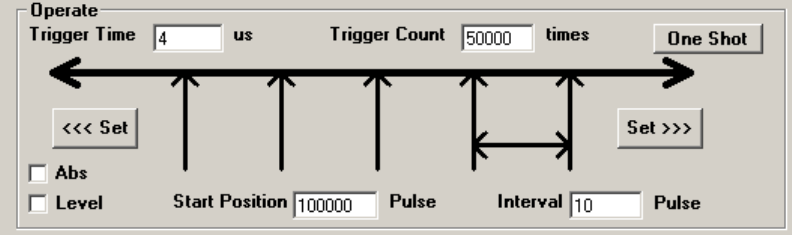
Chapter 3 Operating Principles | PCI-DMC-A01 / PCI-DMC-B01
3-114 Revised March, 2012
QEP1 Inverse item: Reverse. Click on this button to execute the following settings:
rt = _DMC_01_set_compare_channel_direction(CpCardNo,0,dir); // dir:0 or 1
QEP2 Inverse item: Reverse. Click on this button to execute the following settings:
rt = _DMC_01_set_compare_channel_direction(CpCardNo,1,dir); // dir:0 or 1
5) Operate data settings:
Figure 3.151
Trigger Time item: Enter a Trigger enable time.
Trigger count item: Enter Trigger enable total count.
Start Position item: Enter Trigger enable starting position.
Interval item: Enter Trigger enable frequency. For example, 10 means enable once
every 10 pulses.
Abs. Checkbox: Check this option if you wish to use absolute coordinates for
trigger enable.
Level Checkbox: Check this to execute the following settings:
rt = _DMC_01_channel1_output_mode(CpCardNo,mode);
// mode: 0 is Normal mode, 1 is Custom mode(See Chapter 39 Compare API for
details)
One Shot item: Click this button to set only one Trigger for executing the following
settings:
rt = _DMC_01_set_compare_channel_trigger_time(CpCardNo,compare_channel,
time_us); // time_us=Trigger time
rt = _DMC_01_set_compare_channel_one_shot(CpCardNo,compare_channel);
Set item: Select a direction from >>> and <<< then click this button to execute the
following settings:
rt = _DMC_01_get_compare_channel_position(CpCardNo,compare_channel,
position);
rt = _DMC_01_set_compare_channel_trigger_time(CpCardNo,compare_channel,
time_us); // time_us = Trigger time
If CompareType=CMP1 //Compare1
rt = _DMC_01_channel0_position_cmp(CpCardNo,start,dir,interval);
// dir->0:CMP1¡A1:CMP2


















