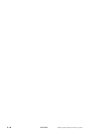90003749(1) [NGA-e (Software CLD 2.3/MLT 3.1.X)] 04/98
NGA 2000
5 - 53
Main Menu — Expert controls and set up
↓↓
Expert analyzer controls
↓↓
In the menu "Expert Controls" you can set up several measurement parameters of the
analyzer as range or gas selection. Besides, you can change to further menus, where you
can start calibrations for instance.
Set up parameters:
♦ Select the line of variables or the menu line with the ↓↓ -key or the ↑↑ -key.
♦ Select the variable or change to the submenu with the ENTER key or the →→ -key.
♦ Select the parameter with the ↑↑ -key or the ↓↓ -key.
♦ Confirm the new value with the ENTER key or
cancel and go back to the last value with the F2 key.
Lines of variables "Measurement range number", "Range upper limit"
and menu line "Range settings...":
You can set up the current range for the analyzer in the line "Measurement range
number". A change in this line will change the end of range value automatically in the line
"Range upper limit". You cannot change the end of range value there. To change it you
have to go to the menu "Range Settings" via the corresponding menu line. This procedure
will be described on page 5-55 (chapter 5.5.1).
Line of variables "Range and functional control":
♦ LOCAL:
The platform will be controlled via the display.
HOME ESCAPE CAL NO/NOx INFO
CLD
F1 F2 F3 F4 F5
95.0 ppm
Expert controls
Measurement range number: 3
Range settings...
Range and functional control: AUTO
Measurement mode: NOx
Ozonator status: ON
Ozonator power: Enabled
Ranges with valid calibration: 3&4
Physical Measurements...
Range upper limit: 100.0 ppm
Zero/Span calibration...
5.5 Expert Analyzer Controls