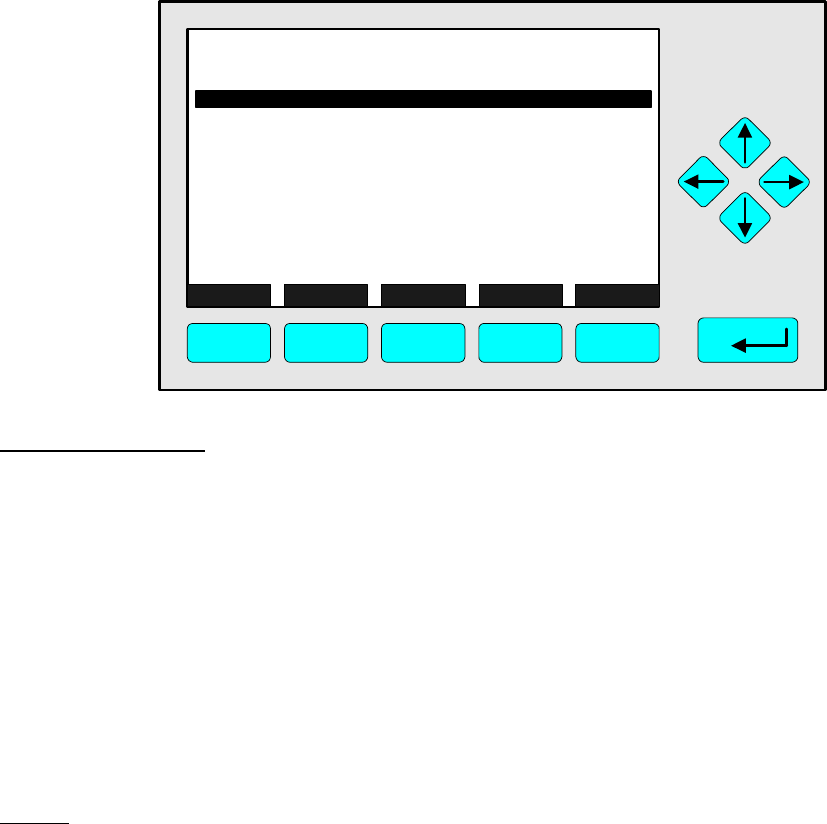
90003749(1) [NGA-e (Software CLD 2.3/MLT 3.1.X)] 04/98
NGA 2000
5 - 7
♦ Select the range you want in the line "Measurement range number" and change via the
line "Range 1/2/3/4 factors..." to the corresponding submenu:
Set up parameters:
♦ Press the ENTER key or the →→ -key in the line "Zero offset" to select the parameter and
set up "32700" resp. "524000" with the ↑↑ -key or the ↓↓ -key. You may select any digit
with the →→ -key or the ←← -key.
Note: The zero offset is about 32000 counts for the CLD software revision 2.2.1 (16 bit
D/A transformer) and about 520000 counts for the revision 2.3 (20 bit D/A transformer).
♦ Confirm your setup with the ENTER key.
♦ Go to the line "Span factor" with the ↓↓ -key.
♦ Press the ENTER key or the →→ -key to select the parameter and set up "0.00015" with
the arrow keys.
♦ Confirm your setup with the ENTER key.
Notes:
♦ You have to set up the factors for all ranges.
♦ With the parameter "Zero offset" you will fix the zero value. The changing of the zero
offset will influence the signal immediately (look at the headline).
♦ With the parameter "Span factor" you will fix the signal at the span gas setpoint. The
changing of the span factor will influence the signal immediately (look at the headline).
♦ Conditions for the manual input of factors:
• "Disabled" has to be set up in the line "Calibration adjustment limits" of the menu
"Zero/span calibration".
• "SEPARATELY" has to be set up in the lines "Zero ranges" and "Span ranges" of the
menu "Calibration Parameters" (see 5.1.2, p. 5-9).
♦ Attention:
After the calibration with factors you have to calibrate with zero gas and span gas in the
usual way!
HOME STORE NEXT HISTORY INFO
CLD
F1 F2 F3 F4 F5
95.0 ppm
Range 3 Factors
Zero offset: 521580.6
Full scale range at calibration: 100.0 ppm
Measurement range number: 3
Raw measurement signal: 521660
Span factor: 0.002608716


















