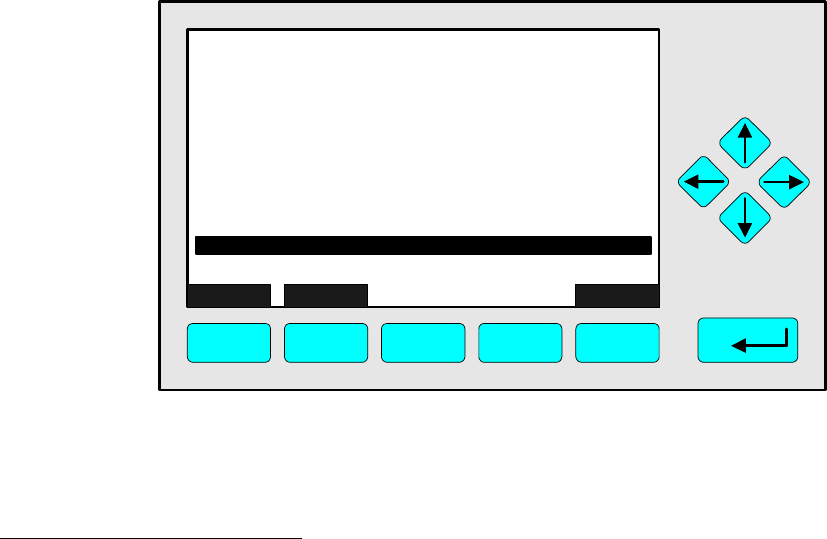
90003749(1) [NGA-e (Software CLD 2.3/MLT 3.1.X)] 04/98
NGA 2000
6 - 41
Main Menu — Technical level configuration
↓↓
Diagnostic menus
↓↓
Analyzer module diagnostics
↓↓
Software diagnostics
↓↓
In the menu "Software diagnostics" you can find software error messages of the CLD
analyzer module software.
Handling of error messages:
1) Make a note of the error messages.
2) Reset the message:
• Press the ENTER key or the →→ -key in the line "Edit to reset".
• Set up "Reset" with the ↑↑ -key or the ↓↓ -key and confirm it with the ENTER key:
The error messages will disappear if the reason is not existing any longer and the
parameter "Report" will appear again, automatically.
• If the error messages are still existing, contact your customer service, please.
HOME ESCAPE INFO
CLD
F1 F2 F3 F4 F5
95.0 ppm
Software diagnostics
Last message:
And:
And:
And:
And:
And:
Edit to reset: Report
Software error code (1 = no error): 1
And:
And:
6.3.2.8 Diagnostic Menus
Software Diagnostics


















