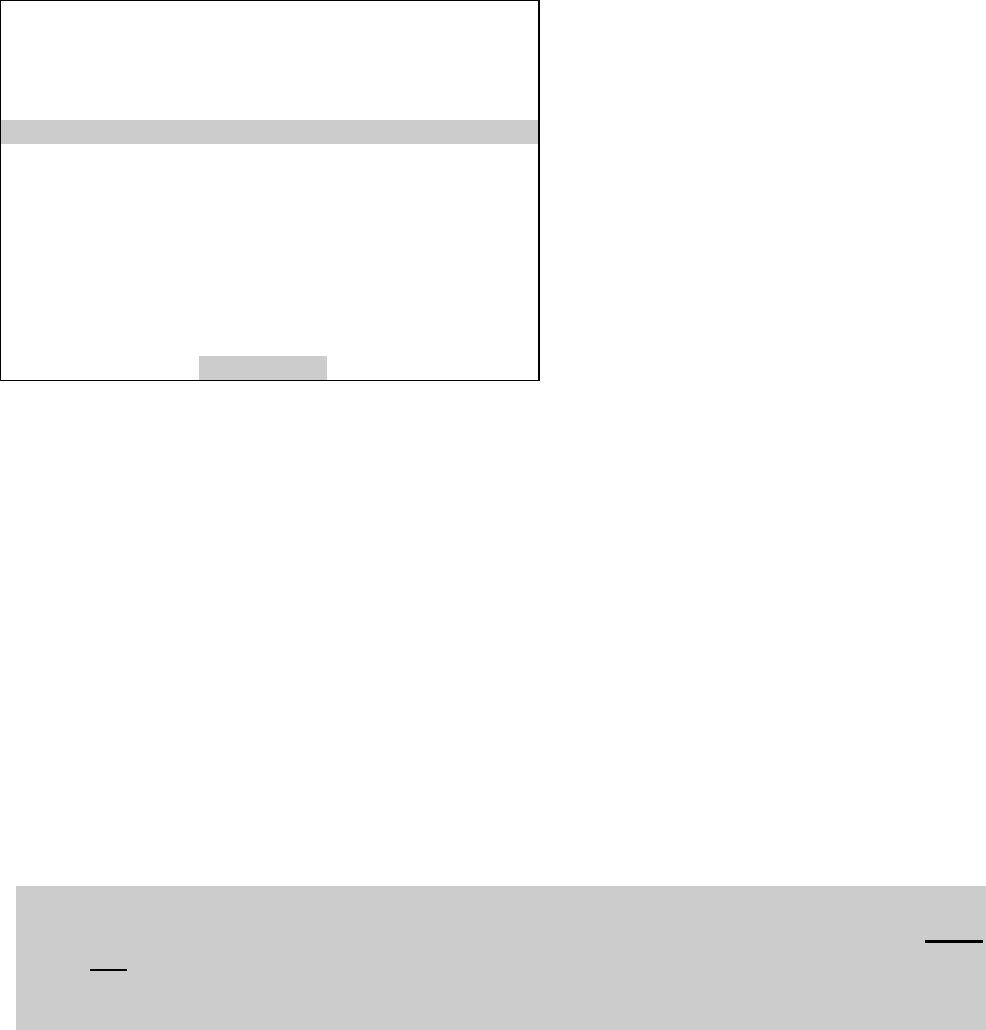
System Calibration
90003749(1) [NGA-e (CLD-Software 2.3/MLT-Software 3.1.X)] 04/98 NGA 2000 Supplement - 7
3.1 Set-up analyzer modules
Before we can run any system calibration features we have to include the different
analyzer modules(AM) into system calibration by setup needed parameters. Only after
correct setting up, an AM is included into system calibration and only then it makes sense
to go into the other menus.
SCAMGAS
SCVALVE
SCPURGE
SCMODULE
SCCONTROL
Setting up an AM for system calibration means assigning valves from system valve
pool.
The Control Module provides support of up to 16 system-valves V1....V16. We have to
decide which valves deliver which gases for an analyzer module. Also we have to know
the purge time from a valve to the AM.
For each of the following types in the parameter „Gas type“ we have to assign a valve and
the appropriate purge time :
• SAMPLE-GAS
• ZERO-GAS
• SPANGAS-1 (spangas for range 1)
• SPANGAS-2 (spangas for range 2)
• SPANGAS-3 (spangas for range 3)
• SPANGAS-4 (spangas for range 4)
Conditions for the assignment:
• • Once a valve has been assigned to be a sample gas valve for any AM it must
not be used for zero or span gases !
• • The zero valve of an AM can not be a span valve of the same AM.
• • All gas types have to be assigned to a system-valve.
Expert controls and set up...
↓
System Calibration...
↓
Set-up analyzer modules...
↓
Analyzer Set up
Choose analyzer module....
Gas type: SpanGas-1
Assigned to system-valve: Valve-5
Purge time: 20 s
Note: Ranges are always calibrated separately !
Analyzer module: MLT/CH2
Module enabled for system-cal: No
OVERVIEW


















