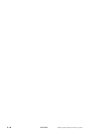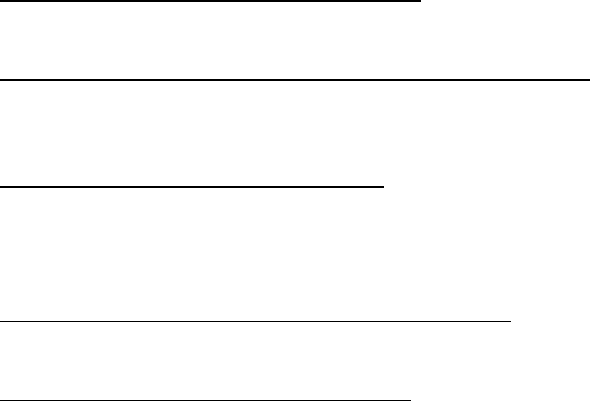
5 - 54
NGA 2000
90003749(1) [NGA-e (Software CLD 2.3/MLT 3.1.X)] 04/98
♦ AUTO:
The range will be selected automatically ("auto range"). This function will only be
available with an I/O board with 3 alarms (PIN 70 656 193), because the auto ranging
parameters are located on the I/O board (see its own manual)!
♦ REMOTE:
The range selection will be controlled by digital inputs, e.g. via a DIO board or I/O
board with 3 alarms.
Line of variables "Measurement mode":
If this line is selected: Press the F4 key (NO/NOx) to set up NO or NO
x
as sample gas.
Lines of variables "Ozonator power", "Ozonator status":
You can enable or disable the ozonator in the line "Ozonator power". The actual status will
be displayed in the line "Ozonator status" automatically.
Menu line "Zero/Span calibration...":
Via this line you can change to the menu "Zero/Span calibration", where you can set up
and start the calibration. This menu will be described on page 5-56 (chapter 5.5.2). You
can also reach that menu with the F3 key (CAL).
Line of variables "Ranges with valid calibration":
In this line you will find the ranges with successful calibration results.
Menu line "Physical Measurements...":
Via this line you can change to the menu "Physical Measurements", where you will find
some pressure results and temperature results of the CLD analyzer module. This menu
will be described on page 5-60 (chapter 5.5.3).