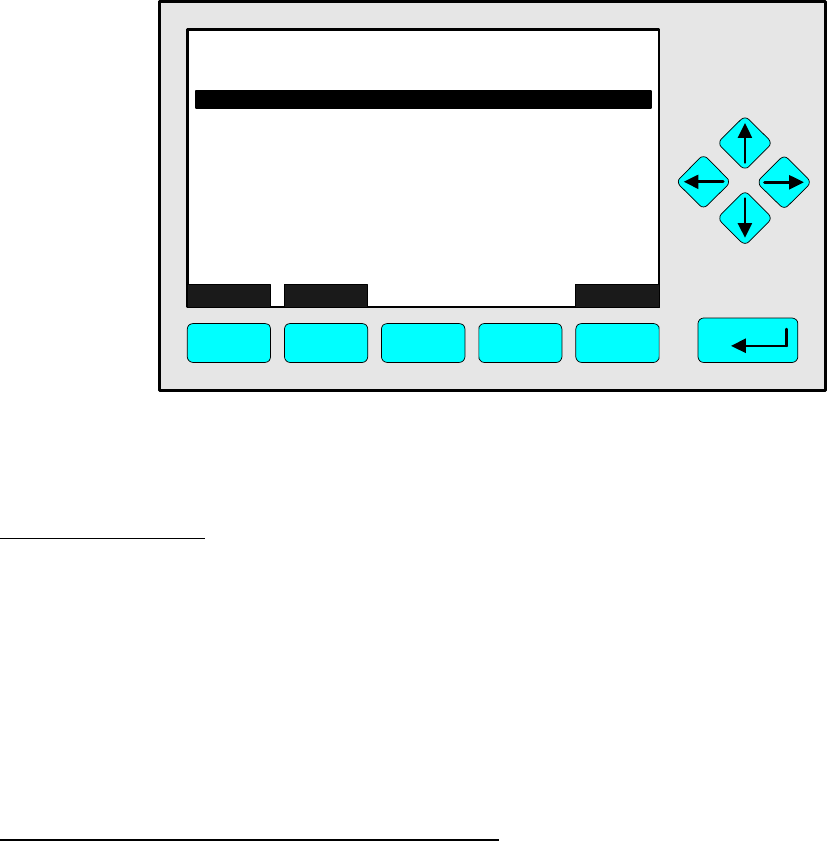
90003749(1) [NGA-e (Software CLD 2.3/MLT 3.1.X)] 04/98
NGA 2000
5 - 9
Main Menu — Expert controls and set up
↓↓
Analyzer module set up
↓↓
Calibration parameters
↓↓
In the menu "Calibration Parameters" you can set up several parameters of the zero and
span calibration.
Set up parameters:
♦ Select the line of variables you want with the ↓↓ -key or the ↑↑ -key.
♦ Select the variable with the ENTER key or the →→ -key.
♦ Select any digit with the ←← -key or the →→ -key and adjust a new value with
the ↑↑ -key or the ↓↓ -key
resp. select the whole parameter with the ↑↑ -key or the ↓↓ -key.
♦ Confirm the new value with the ENTER key or
cancel and go back to the last value with the F2 key.
Line of variables "Calibration adjustment limits:
♦ Enabled: The calibration result will only be accepted within the limit settings. If the
results will be out of these limits, you will find a corresponding error message in the
menu "Analyzer zero" respectively "Analyzer span". Illustrations of these menus you will
find in chapter 4.2.1 p. 4-22 resp. 4.2.2 p. 4-26.
♦ Disabled: The calibration will be possible, even if the calibration results will leave the
allowed limits. Compare with the explanations in chapter 5.1.1 p. 5-6/7.
HOME ESCAPE INFO
CLD
F1 F2 F3 F4 F5
95.0 ppm
Calibration Parameters
Calibration adjustment limits: Disabled
Calibration failure alarm: No
Cal. failure error allowed: 50 %
Calibration time out: 60 s
Zero ranges: TOGETHER
Calibration averaging time: 5 s
Span ranges: SEPARATELY
5.1.2 Analyzer Module Set up
Calibration Parameters


















