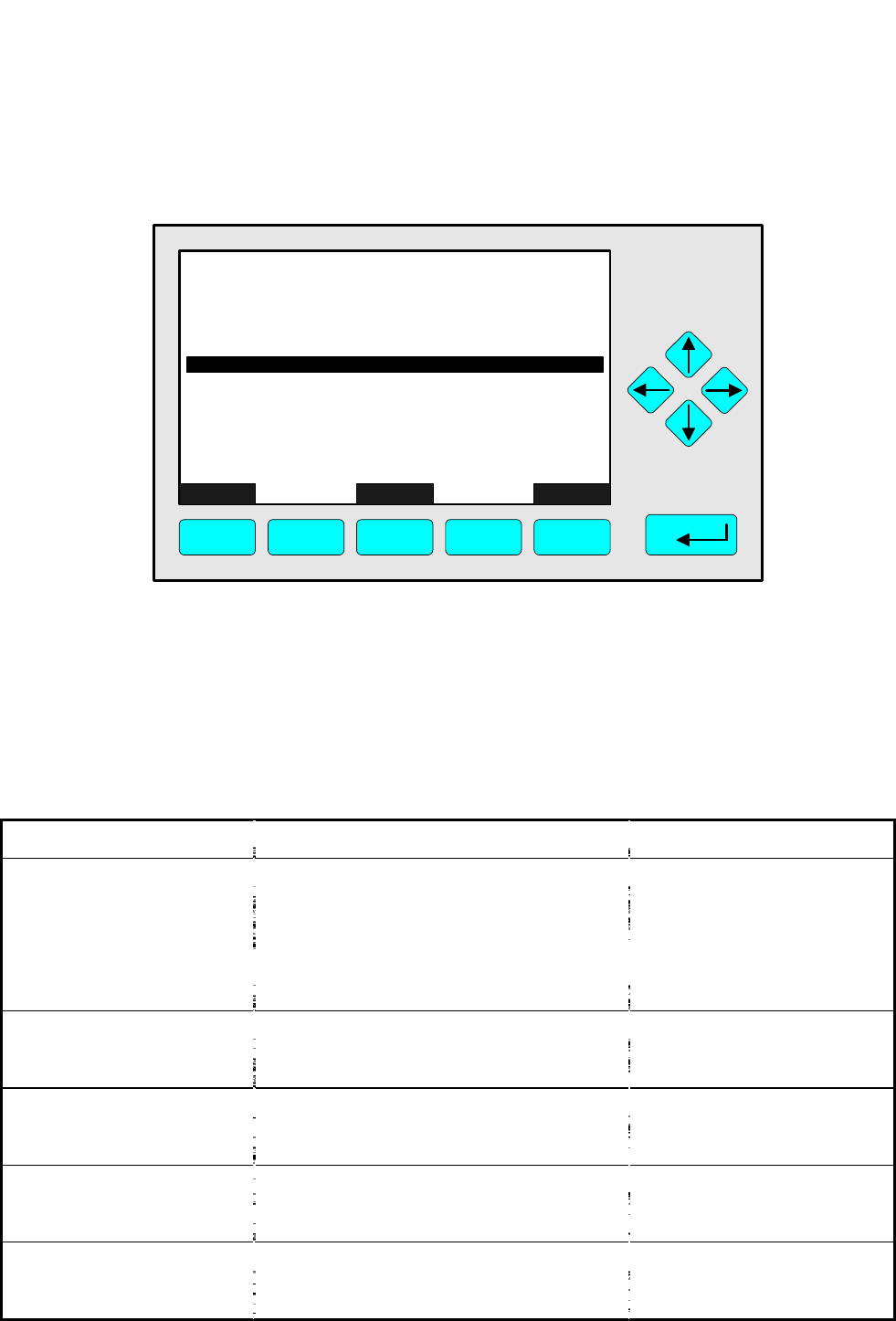
90003749(1) [NGA-e (Software CLD 2.3/MLT 3.1.X)] 04/98
NGA 2000
6 - 1
If you press the ENTER key or the →→ -key in the line "Technical level configuration..." of
the "Main Menu" you will change to the following display:
From the menu "Technical level configuration" you can change to several submenus to set
up the system parameters of the platform, of the analyzer or of the analyzer module.
Besides you can set up or control the software and hardware configuration of the control
module or of the analyzer modules. Some of the system parameters in chapter 6 you can
also set up in several submenus of the expert controls (chapter 5.4 p. 5-47 to 5-52).
In the following table you will find a short overview about the contents of the menus and
where you will find their description in this manual:
Menu Important Contents Chapter in this manual
System set up...
⇒ Configuration of the LCD-screen
and front panel control
⇒ Binding of uncategorized I/O
modules with the platform
⇒ Setup of security codes of the
different operating levels
∗ 6.1 p. 3 to 16
Service menus...
⇒ Manufacturing and service data
of the control module and the
analyzer modules
∗ 6.2 p. 17 to 24
Diagnostic menus...
⇒ Error messages of the control
module software and of the
analyzer modules software
∗ 6.3 p. 25 to 43
Other module diagnostic
menus...
⇒ not available at the moment;
reserved for error messages of
"none-NGA-modules" software
∗ 6.4 p. 44
Listing of all modules...
⇒ Overview of all modules
connected to the platform
or the MLT analyzer
∗ 6.5 p. 45
MAIN NEXT INFO
CLD
F1 F2 F3 F4 F5
95.0 ppm
Technical configuration menu
System set up...
Service menus...
Diagnostic menus...
Listing of all modules...
Other module diagnostic menus...
6 Technical Level Configuration


















