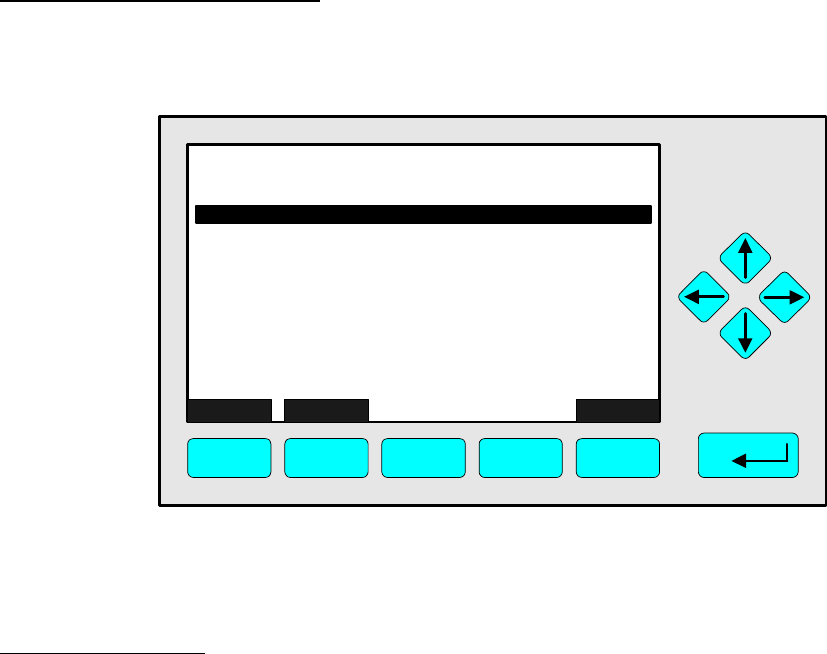
6 - 8
NGA 2000
90003749(1) [NGA-e (Software CLD 2.3/MLT 3.1.X)] 04/98
Menu line "Editing controls...":
From the menu "Main display configuration" you can change via the menu line "Editing
controls..." to the corresponding submenu:
In the menu "Editing controls" you can set up a lot of parameters to control the LCD by the
keyboard. In any line of variable of this menu you can read which set up is possible.
Set up parameters:
♦ Select any line of variables with the ↓↓ -key or the ↑↑ -key.
♦ Select the variable with the ENTER key or the →→ -key.
♦ Select any digit with the ←← -key or the →→ -key and adjust a new value with
the ↑↑ -key or the ↓↓ -key
resp. select the whole parameter with the ↑↑ -key or the ↓↓ -key.
♦ Confirm the new value with the ENTER key or cancel and go back to the last value with
the F2 key.
HOME ESCAPE INFO
CLD
F1 F2 F3 F4 F5
95.0 ppm
Editing controls
Delay for alarm: 20 ms
Wait between key strokes: 50 ms
Presses before fast scroll: 10
Initial delay before repeat: 200 ms
Delay before double click: 0 ms
Slow repeat time: 150 ms
Accelerated scrolling: Enabled
Wait for new screen: 0 ms
Fast repeat time: 150 ms


















