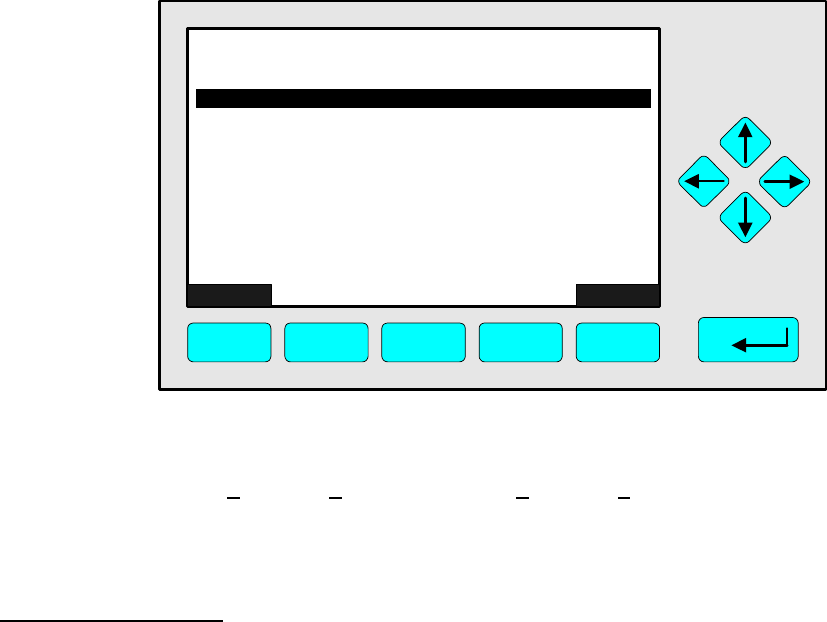
5 - 36
NGA 2000
90003749(1) [NGA-e (Software CLD 2.3/MLT 3.1.X)] 04/98
Configuration of Relay Outputs:
Press the ENTER key or the →→ -key in the line "Configuration of Relay Outputs..." of the
menu "LOCAL SIO CONFIGURATION SECTIONS" to change to the corresponding menu:
There are three relays on any SIO board. With a jumper you can determine the relay
contact status: NO (normally opened) or NC (normally closed). Informations about the
whole specification of the SIO board you can find in another manual.
In the menu "CONFIGURATION of RELAY OUTPUTS" you have to determine the con-
figuration of the three relay outputs!
Configuration set up:
1) Select the output number:
♦ Press the ENTER key or the →→ -key in the line "Outputnumber" and adjust the output
number one, two or three with the ↑↑ -key or the ↓↓ -key.
♦ Confirm the number selected with the ENTER key.
2) Choose the source module:
♦ Change with the ↓↓ -key to the line "Choose source module...".
♦ Change to the submenu "Analyzer Modules" with the ENTER key or the →→ -key.
(illustration see next page)
All analyzer modules joint to the platform or to the MLT analyzer and the control module
are available.
♦ Go to the line you want with the ↑↑ -key or the ↓↓ -key. If there are more than eight source
modules available you have to press the F3 key to go to another menu page.
♦ Select the tag of the module with the ENTER key or the →→ -key:
The display will go back to the menu "CONFIGURATION of RELAY OUTPUTS"
automatically. The tag of the module selected will appear in the line "Signal comes from".
EXPERT INFO
CLD
F1 F2 F3 F4 F5
95.0 ppm
- CONFIGURATION of RELAY OUTPUTS -
Outputnumber: 1
Choose source module...
Choose signal...
Signal name: Function control
Actual state: Off
Invert signal: Disabled
Signal comes from: NGA_Control_module


















