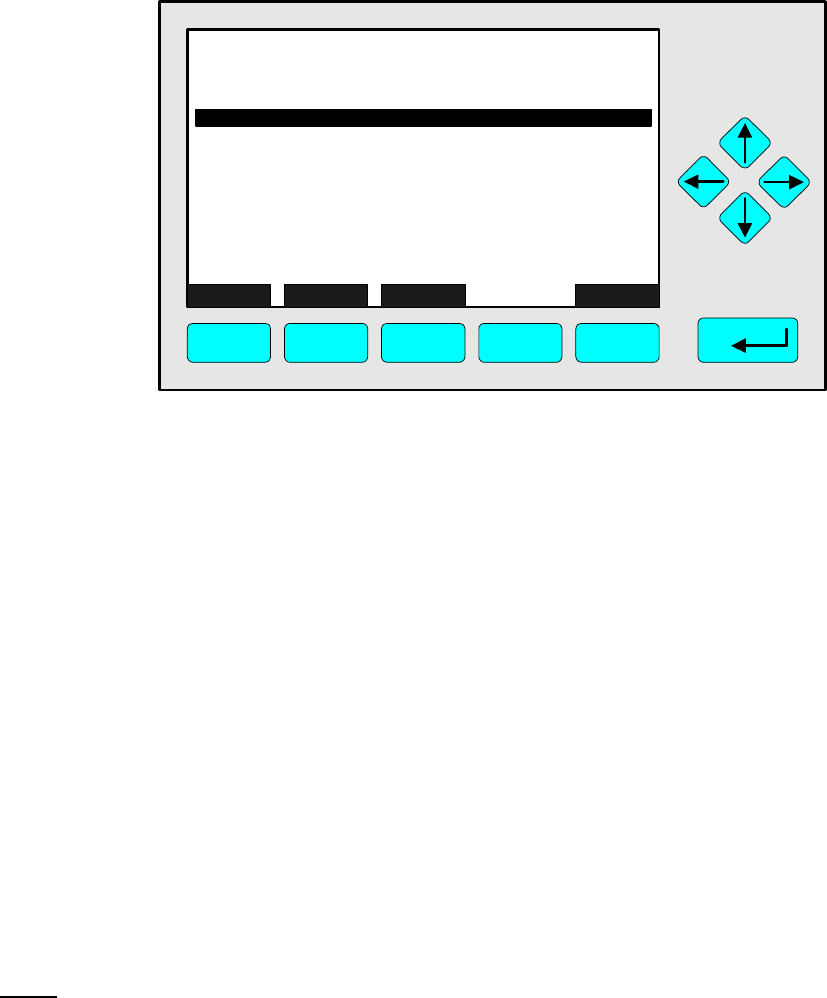
90003749(1) [NGA-e (Software CLD 2.3/MLT 3.1.X)] 04/98
NGA 2000
6 - 43
Main Menu — Technical level configuration
↓↓
Diagnostic menus
↓↓
Analyzer module diagnostics
↓↓
NOx converter efficiency
↓↓
In this menu you can optimize NOx converter efficiency.
1) Set up the desired converter temperature (set point):
• Press the ENTER key or the →→ -key to select the parameter
• Select any digit you want to change with the ←← -key or the →→ -key and adjust a new
value with the ↑↑ -key or the ↓↓ -key.
• Let the temperature stabilize.
2) Apply a test gas:
• Apply a test gas and select NO or NO
x
with the F3 key:
The component selected will appear in the line "Measurement mode".
3) Store the reading and the temperature:
• Press the F3 key (NO/NOx) again after the reading will be stabilized:
The current signal and the actual converter temperature will be stored automatically
and displayed in the line "Last measurement" resp. "Last temperature reading".
4) Optimize the temperature:
• Compare the stored values with the actual values in the lines "Measurement" and
"Converter temperature".
• Repeat the steps 1) to 3) to get the optimized converter temperature you want:
Change the converter set point as desired, let it stabilize, apply test gas, F3, ...
Note: The steps 2) to 4) will only be available using the CLD software revision 2.3 !
HOME ESCAPE NO/NOx INFO
CLD
F1 F2 F3 F4 F5
95.0 ppm
NOx converter efficiency
Converter temperature: 362.0 C
Capillary pressure: 340.0 hPa
Measurement mode: NOx
Measurement: 95.00 ppm
Last temperature reading: 361.7 C
Converter set point: 360.0 C
Last measurement (other mode): 0.000 ppm
6.3.2.10 Diagnostic Menus
No
x
Converter Efficiency


















