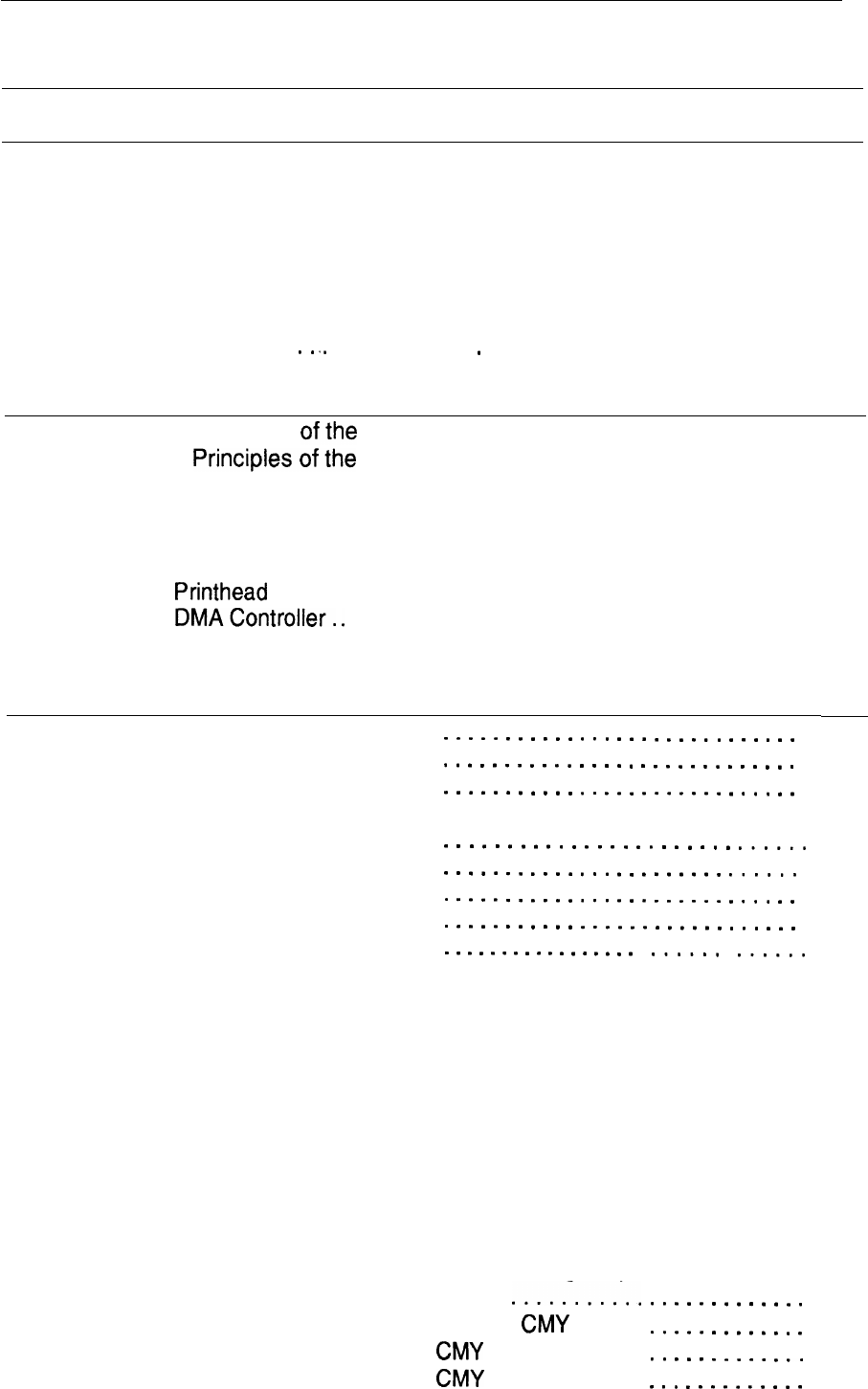
Chapter 2 Operating Principles
Table of Contents
2.1 OVERVIEW
2-1
2.2
OPERATING PRINCIPLES OF THE PRINTER MECHANISM
2“1
2.2.1
2.2.2
2.2.3
2.2.4
2.2.5
2.2.6
2.2.7
Printer Mechanism. . . . . . . . . . . . . . . . . . . . . . . . . . . . . . . . . . . . . . . . . . 2-2
Carriage Drive Mechanism . . . . . . . . . . . . . . . . . . . . . . . . . . . . . . . . . . . 2-5
2.2.2.1 Platen GapAdjust Lever . . . . . . . . . . . . . . . . . . . . . . . . . . . . . . . 2-6
Paper Feed Mechanism. . . . . . . . . . . . . . . . . . . . . . . . . . . . . . . . . . . . . . 2-6
InkSystem. . . . . . . . . . . . . . . . . . . . . . . . . . . . . . . . . . . . . . . . . . . . . . . . 2-8
Pump Mechanism . . . . . . . . . . . . . . . . . . . . . . . . . . . . . . . . . . . . . . . . . . 2-9
Cap Mechanism. . . . . . . . . . . . . . . . . . . . . . . . . . . . . . . . . . . . . . . . . . . 2-12
Wiping Mechanism
..~ . . . . . . . . . . .
.
. . . . . . . . . . . . . . . . . . . . . . . . . 2-12
2.3
OPERATING PRINCIPLES OF THE ELECTRICAL CIRCUITS
2-13
2.3.1 Operating Principles
ofthe
Power Supply Circuit . . . . . . . . . . . . . . . . .
2.3.2 Operating
Principlesofthe
Main Control Circuit . . . . . . . . . . . . . . . . . .
2.3.2.1
2.3.2.2
2.3.2.3
2.3.2.4
2.3.2.5
2.3.2.6
2.3.2.7
Reset Circuits.. . . . . . . . . . . . . . . . . . . . . . . . . . . . . . . . . . . . .
SensorCircuits. . . . . . . . . . . . . . . . . . . . . . . . . . . . . . . . . . . . .
Carriage MotorDriveCircuit . . . . . . . . . . . . . . . . . . . . . . . . . . .
Paper Feed Motor Drive Circuit. . . . . . . . . . . . . . . . . . . . . . . . .
Printhead
Drive Circuit . . . . . . . . . . . . . . . . . . . . . . . . . . . . . . .
DMAControlier.
.
. . . . . . . . . . . . . . . . . . . . . . . . . . . . . . . . . . .
D-RAM Refreshment Controller. . . . . . . . . . . . . . . . . . . . . . . . .
2.4
INK SYSTEM MANAGEMENT
2.4.1
2.4.2
Rev. A
InkOperations. . . . . . . . . . . . . . .
2.4.1.1
2.4.1.2
2.4.1.3
2.4.1.4
2.4.1.5
2.4.1.6
2.4.1.7
2.4.1.8
2.4.1.9
PowerOnOperation. . . .
Cleaning Selection Mode
Micro Absorbing Cleaning
PowerOffOperation . . .
Print Start Operation . . .
Refresh Operation . . . . .
Standby Operation . . . . .
Fail Absorbing Operation
.
.
.
.
.
.
.
.
.
.
.
.
.
.
.
.
.
.
.
.
.
.
.
.
.
.
.
.
.
.
.
.
.
.
.
.
.
.
.
.
.
.
.
.
.
.
.
.
.
.
.
.
.
.
.
.
.
.
.
.
.
.
.
.
.
.
.
.
.
.
.
.
.
.
.
.
.
.
.
.
.
.
.
.
.
.
Operation . . . . . . . . . . . . . . . . . . . .
.
.
.
.
.
.
.
.
.
.
.
.
.
.
.
.
.
.
.
.
.
.
.
,..,.,
.
.
.
.
.
.
.
.
.
.
.
.
.
.
.
.
.
.
.
.
.
.
.
,.,,..
.
.
.
.
.
.
.
.
.
.
.
.
.
.
.
.
.
.
.
.
.
.
.
.
.
.
.
.
.
.
.
.
.
.
.
.
.
.
.
.
.
.
.
.
.
.
.
.
.
.
.
.
.
.
.
.
.
.
.
.
.
.
.
.
.
.
.
.
.
.
.
.
.
.
.
.m.,m,
,,..,.
Ink Cartridge Replacement Operation . . . . . . . . . . . . . . . . . . . .
2.4.1.10
2.1.4.11
2.4.1.12
2.4.1.13
2.4.1.14
2.4.1.15
2.4.1.16
2.4.1.17
2.4.1.18
2.4.1.19
Wiping Operation 1 . . . . . . . . . . . . . . . . . . . . . . . . . . . . . . . . .
WipingOperation2 . . . . . . . . . . . . . . . . . . . . . . . . . . . . . . . .
Rubbing Operation . . . . . . . . . . . . . . . . . . . . . . . . . . . . . . . . .
Disengage ON Operation . . . . . . . . . . . . . . . . . . . . . . . . . . . .
Disengage OFFOperation . . . . . . . . . . . . . . . . . . . . . . . . . . .
Micro Absorbing Operation . . . . . . . . . . . . . . . . . . . . . . . . . . .
Carriage Lock Set. . . . . . . . . . . . . . . . . . . . . . . . . . . . . . . . . .
Carriage Lock Reset. . . . . . . . . . . . . . . . . . . . . . . . . . . . . . . .
Refresh Operation (Performed when loading or
ejecting paper) . . . . . . . . . . . . . . . . . . . . . . . . . . . . . . . . . . . .
Adjust Lever Operate Position Moving Sequence. . . . . . . . . .
TimerandCounter. . . . . . . . . . . . . . . . .
....._...;..
2.4.2.1 Refresh Timer (Monochrome and
CMY
Head)
2.4.2.2 Timer (Monochrome and
CMY
Head). . . . . . .
2.4.2.3 Flushing Counter (Black,
CMY
Head). . . . . . .
.
.
.
.
.
.
.
.
.
.
.
.
.
.
.
.
.
.
.
.
.
.
.
.
.
.
.
.
.
.
.
.
.
.
.
.
.
,.
.
.
.
.
.
.
.
.
.
.
.
.
.
2-13
2-15
2-16
2-16
2-17
2-19
2-20
2“21
2-22
2-23
2-24
2-24
2-25
2-26
2-26
2-26
2-27
2-27
2-27
2-28
2-29
2-29
2-29
2-29
2-29
2-30
2-30
2-30
2-30
2-30
2-30
2-30
2-31
2-31
2-i


















