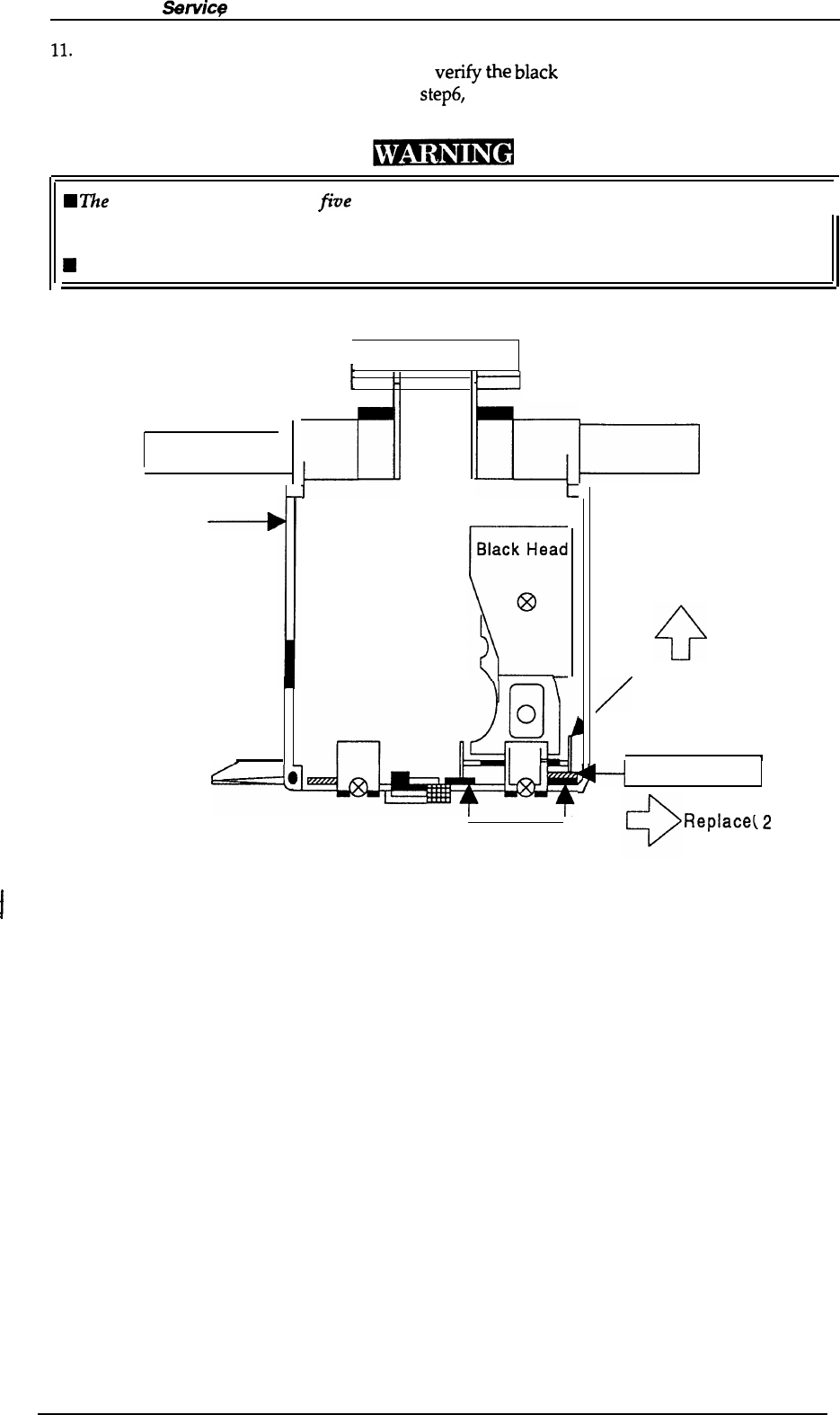
Stylus Color Semicp Manual
Adjustments
11.
After replacing the angular spacer, reassembly the ink cartridge holder and reinstall the ink
cartridges. Use the BASIC program to veri$
the
black
head angle. Confirm the angle
condition by re-performing the step 1 to
step6,
and if the angle condition is wrong you must
perform this adjustment until the head angle becomes correct.
H
The
angular spacer comes in
fi”ve
thicknesses. Until the black head angle is correct,
II
perform
this adjustment by changing the angular spacer.
H
When setting the angular spacer, always set the angular spacer on the linear spacer.
Carriage Unit
.—*
I
Figure 4-7. Spacer
(Spacer
Angular
/
o
1
Push
Base
Head
I
I
Spacer Lin
I f
~
Spacer Angular
J
ear
Replac
o
e2
Angular Replacement Position)
Replacement Method
4-8
Rev. D


















