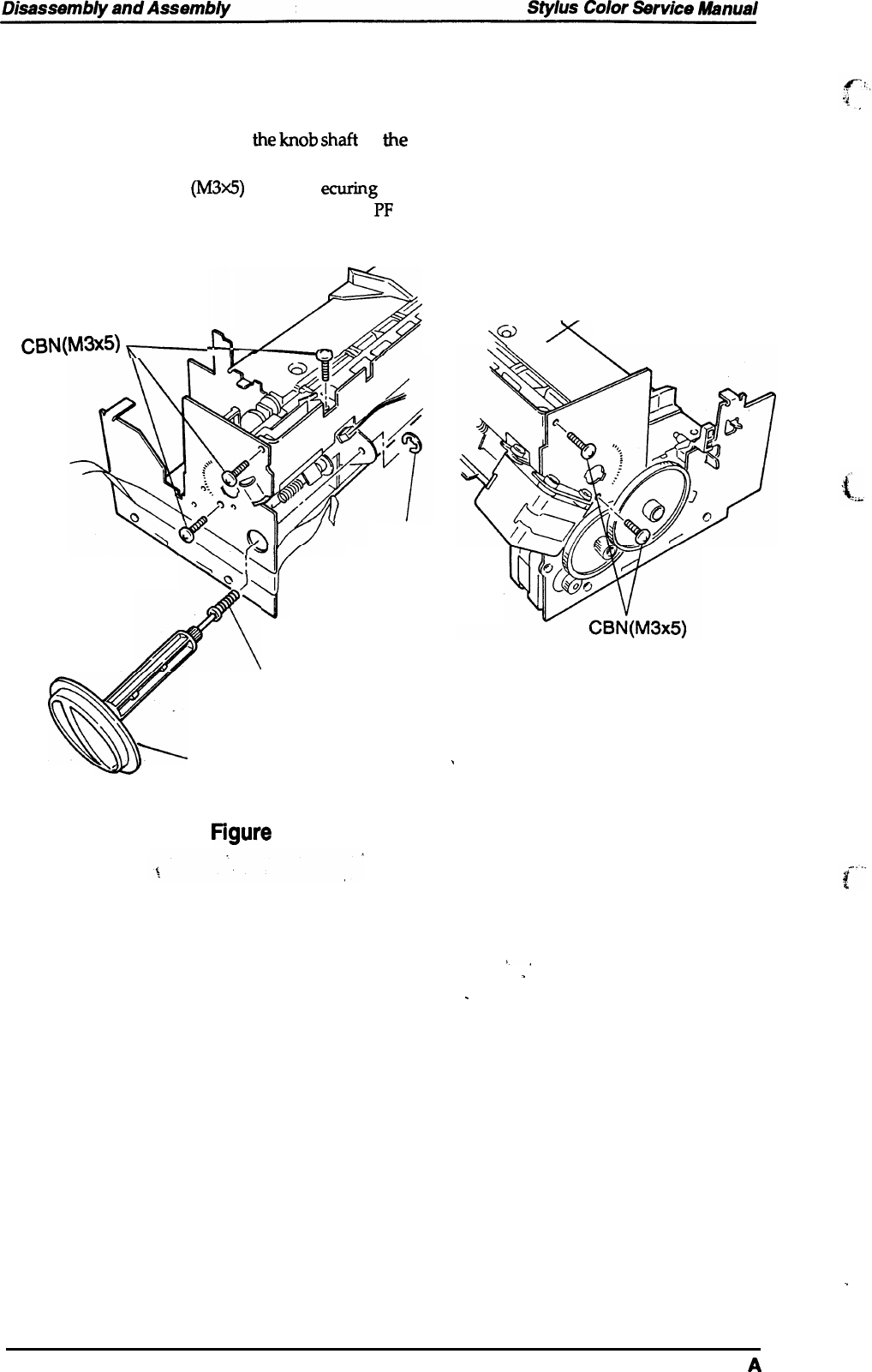
3.2.5.10 Upper Frame Removal
1. Remove the printer mechanism. (See section 3.2.4.)
2. Remove the carriage unit. (See section 3.23.2.)
3. Remove the E-ring securing
the
~ob
shfi
to
the
sub frame; then remove the knob with the
knob shaft from the side frame (R).
4. Remove the 5 CBN
(M3x5)
screws s
ecuring
the upper frame to both side frames or the sub
frame. Then remove the upper frame with 4
PF
support rollers.
CBN(M3X5)
~
I
m
\\)
\
4
N
Q
A
!
//
Tension Spring
Knob
\ , Upper Frame
W-A
E-ring
,
~gure 3-20. Upper Frame Removal
,,
.
I
.
.
3-16
Rev.
A


















