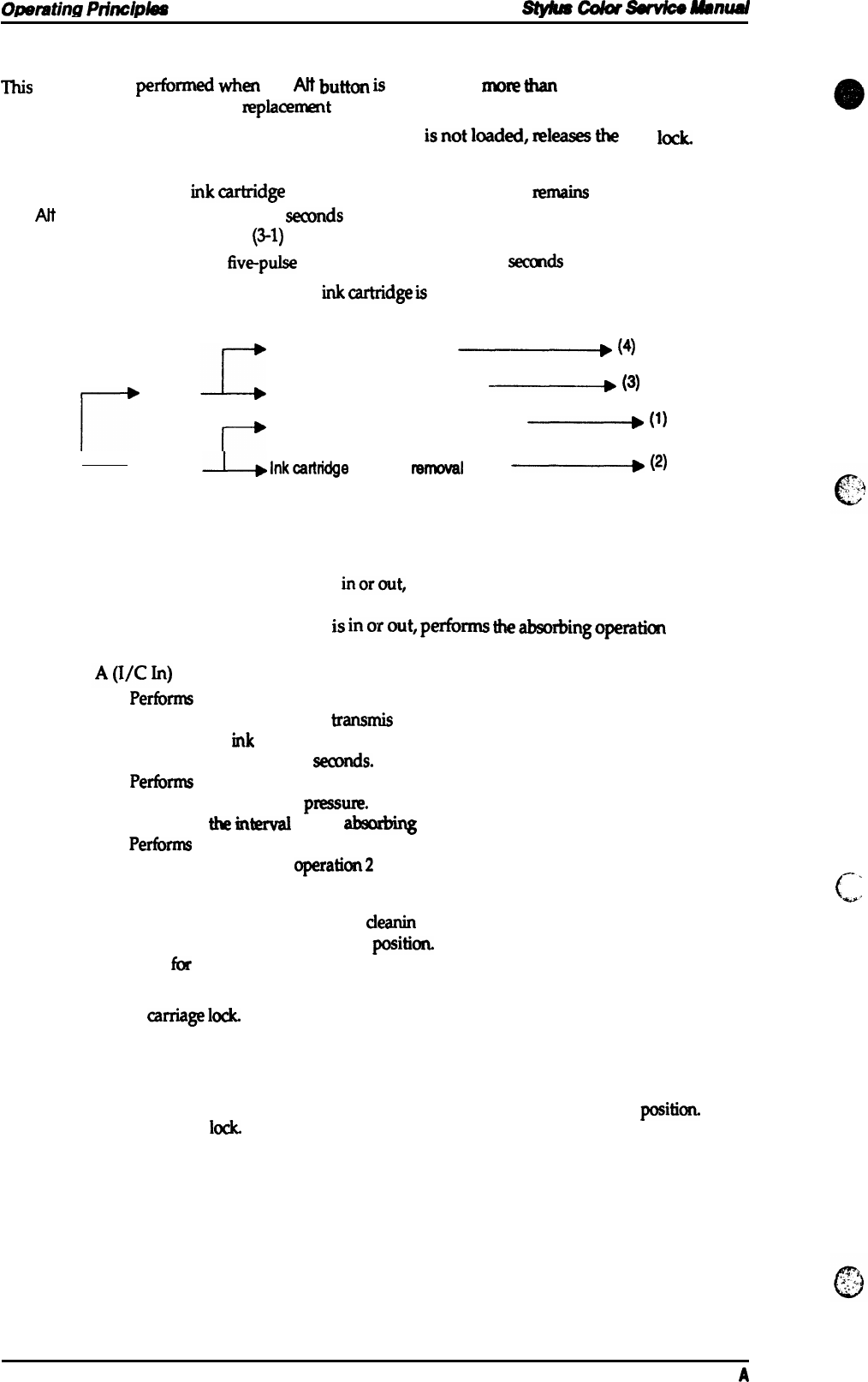
Opf3rath9 Ptinc@es
StykaFCt&k7r
Safvb
M9nud
2.4.1.9 Ink Cartridge Replacement Operation
~s
operation is
perfbmwd
when
the
m
button
is
pressed for
mom
than
3 seconds; the carriage
then moves to the ink cartridge replamnent position.
e
1. When paper is loaded, ejects the paper; if paper isnotloaded,
rekasesthecarri
age
lock
2.
Moves the
carriage to the carriage replacement position.
3. The
printer enters the
inkcartridge
exchanging state. (The printer
mnuins
in this state until the
AH
button
is pressed or until 10
semnds
elapse.) While the printer is m this waiting status,
performs the following step
(3-1)
and then advances to step 4.
3-1. Performs the
fivepulse
flushing operation every 5
secmds
(blackhead only).
The
sequence of steps performed after the
ink
cmtridge
is
replaced depends on the printer status:
c
Replacement complete
~
(4)
r
UC In
Replacement not complete
~
(3)
r
Ink cartridge in after exchange
~
w
1
➤ l/C Out
.~>
Inkcartndge
out after rmoval
~
(z)
Figure 2-32. Ink Cartridge Replacement Classification
(1) Normal Mode
4. Depending on whether the I/C is inorout, performs theabsorbing operation for the
color head (see A or B).
5. Dependingon whether the
I/C
is
inorout,
perfhnsth
eabsorbingoperation for the
black head (see A or B).
A-1.
PerfWms
the wiping operation 1.
A-2. Sets the D/E lever (pump
transmis
sion on).
A-3. Performs the
rnk
absorption.
A-4. Pauses the printer for 3
semnds.
A-5.
Perfbrms
the ink absorption.
A-6.
Performs the negative
pmssum.
A-7. Performs
dw
rnterval
micro abmbing
operation.
A-8.
Perfixms
the fail absorbing operation (including the D/E lever set operation).
A-9. Performs the wiping
operation2
(including the flushing operation).
B (1/C Out):
(
-.
.
,
-’
B-1. Performs the micro absorption
clea.nin
g
operation
B-2. Moves the carriage to the home
positiom
B3. Waits
h
print data.
(2) No I/CMOde
4. Sets the
mrriage
lock
5. Turns on the No Ink Cartridge LED.
6. Pauses the printer.
(3) PAUSE Mode
4.
Performs the flushing operation and then moves the
carriage to the home
positiom
5. Sets
the
carriage lock
6.
Pauses the printer.
2-2a
Rev.
~


















