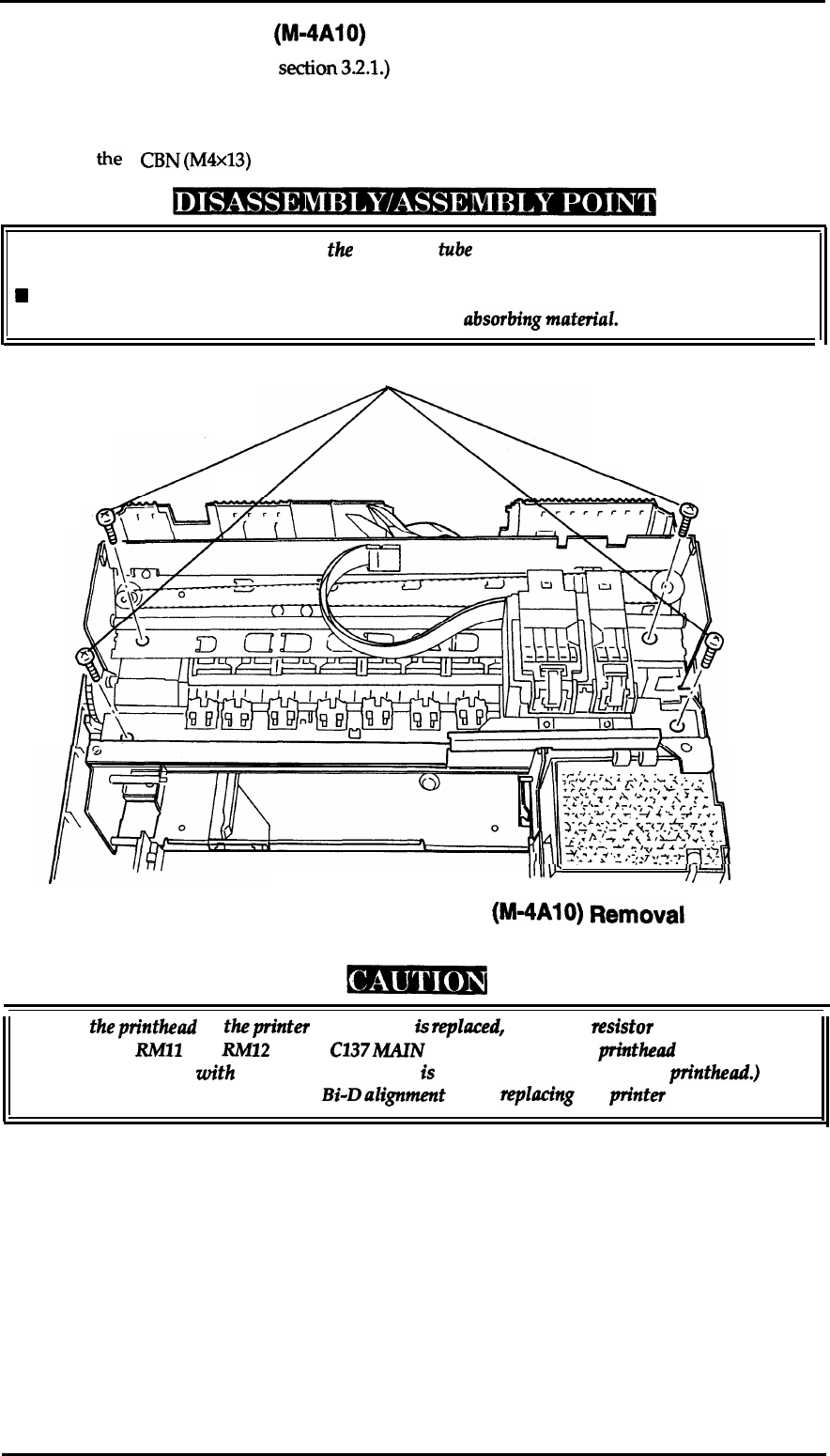
Stylus Color service Manual
Disassembly and Assembly
3.2.4 Printer Mechanism
(M-4AIO)
Removal
1. Remove the uppercase. (See
section3.2.l.)
2. Remove the power supply unit. (See section 3.2.2.)
3. Remove the main controller. (See section 3.2.3.)
4. Remove
the
4
CBN
(M4x13)
screws and take out the printer mechanism.
■
Wipe off any ink around the end of
the
ink drain
tube
when you remove the printer
mechanism.
I
When reinstalling the printer mechanism, check that the waste ink drain tube is properly
inserted between the
lower case
and
the waste ink
absorh”ng
materiaL
CBN(M4X13)
II
II
1)<
“
.
,W,
Figure 3-7.
Printer Mechanism
(N1-4A10)
■
When
theprinthead
or the~”nter mechanism
&
mphzced,
the block
wsistor
must be replaced
at location
RMll
and
RM12
on the C137MAlN board. (Every spare
printhead
or spare printer
mechanism comes
m“th
a block resistor that
is
specially selected for each
printhead.)
■
Adjust both the head gap and the
Bi-D
ali~ment
when repln”ng the ~“nter mechanism.
Rev. A
3-7


















