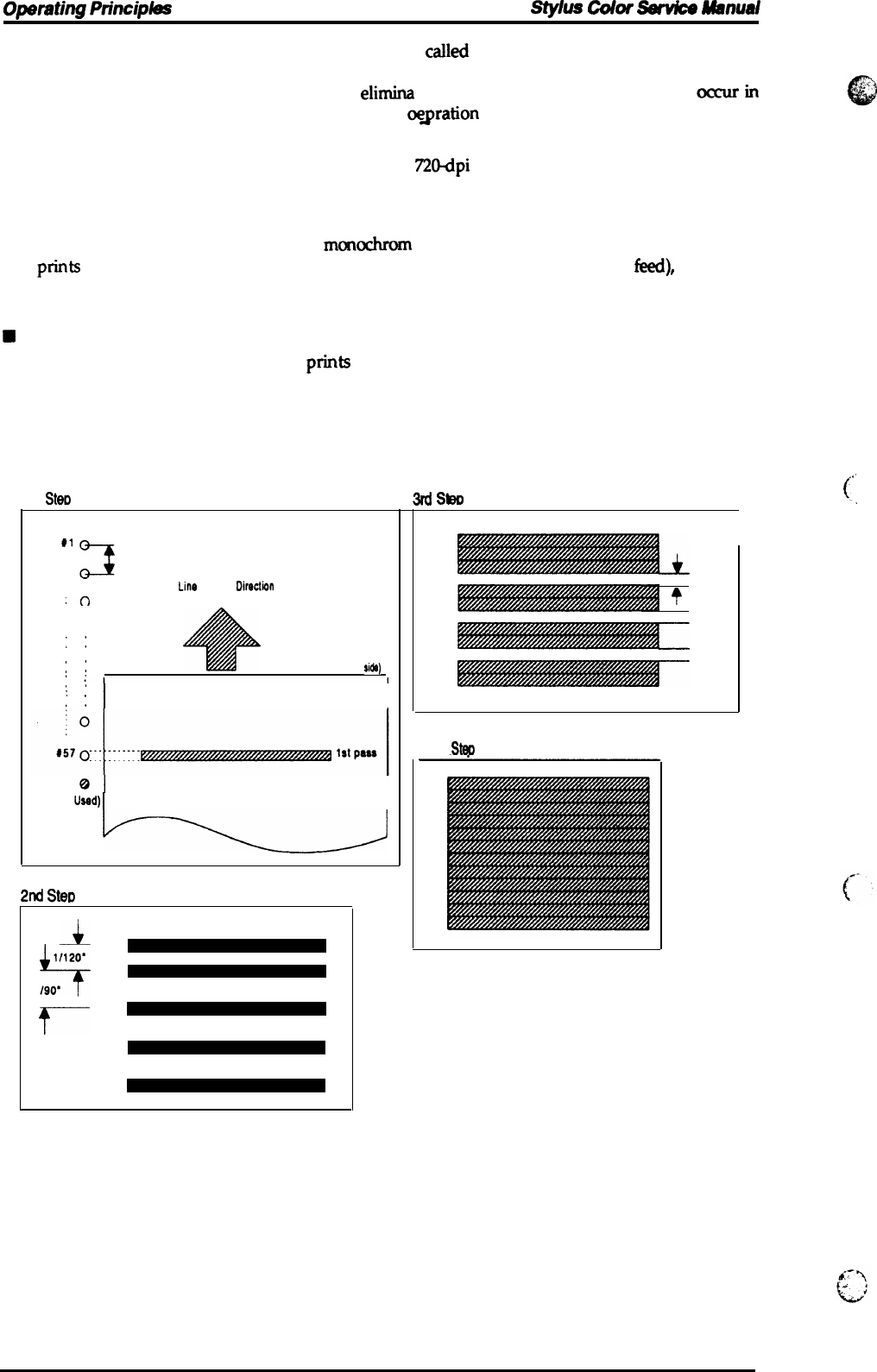
Op9mthg
Principks
Sryhs
color
Sewka
#anuaf
The Stylus Color printer has a special printing mode,
called
microwave mode, for printing raster
graphics. This printing mode can be selected from the custom driver. Using the microwave mode
can improve the quality of output because it
elimina
tes the banding that can sometimes
Occurin
normal mode. In microwave mode, the paper feed
ogration
is performed after each print pass,
thus eliminating the pitch variation as the paper feed that causes the banding.
Microwave print mode is available for both 360-and 720dpi resolution.
■ Normal mode
Normally the printer uses all nozzles for printing and each print line is completed in one pass.
But if the image data contains both
monochrom
e and color in a single print line, the printer
pMts the line in four passes even for monochrome printing ( 1/360 x 4 line
fked),
because if
the image data contains color in a single print line, it uses only 16 nozzles in row A of the black
head.
S Microwave mode
In microwave mode, the printer pMts the whole image as a single image rather than as
continual lines. In this mode, the printer uses only 15 nozzles of row A of the nozzles (#1 to
#lS). After printing the first pass, the printhead moves to a new position 15/360 inch forward.
The printer repeats this sequence until it finishes printing the whole image. In microwave
mode the printing starts from the under nozzle (#57 pin).
Ist
Stec)
W
S*
#1
2
1/90 inch
#5
Lino
Feed
DirWion
n
1/360 (1/720) inch line feed
,,
,.
,.
Paper (bottom
side)
,.
,.
r
,!
:
,
,.
I
I
d
I
(#61 Not
Uaad)
I
I
2rfd
Stef)
-k
5
#57
1/120”
#45
1/90”
F
#49
#53
#57
#57
#29
#45
#33
#49
t
#37
#53
#41
#57
1/360”
Final
Steo
#57
#29
#45
#13
#33
#49
#17
#37
#53
821
#41
#57
Figure
2-4.
Microwave Mode Operation
.
.
.
(,
.
I
2-4
Rev.
A


















