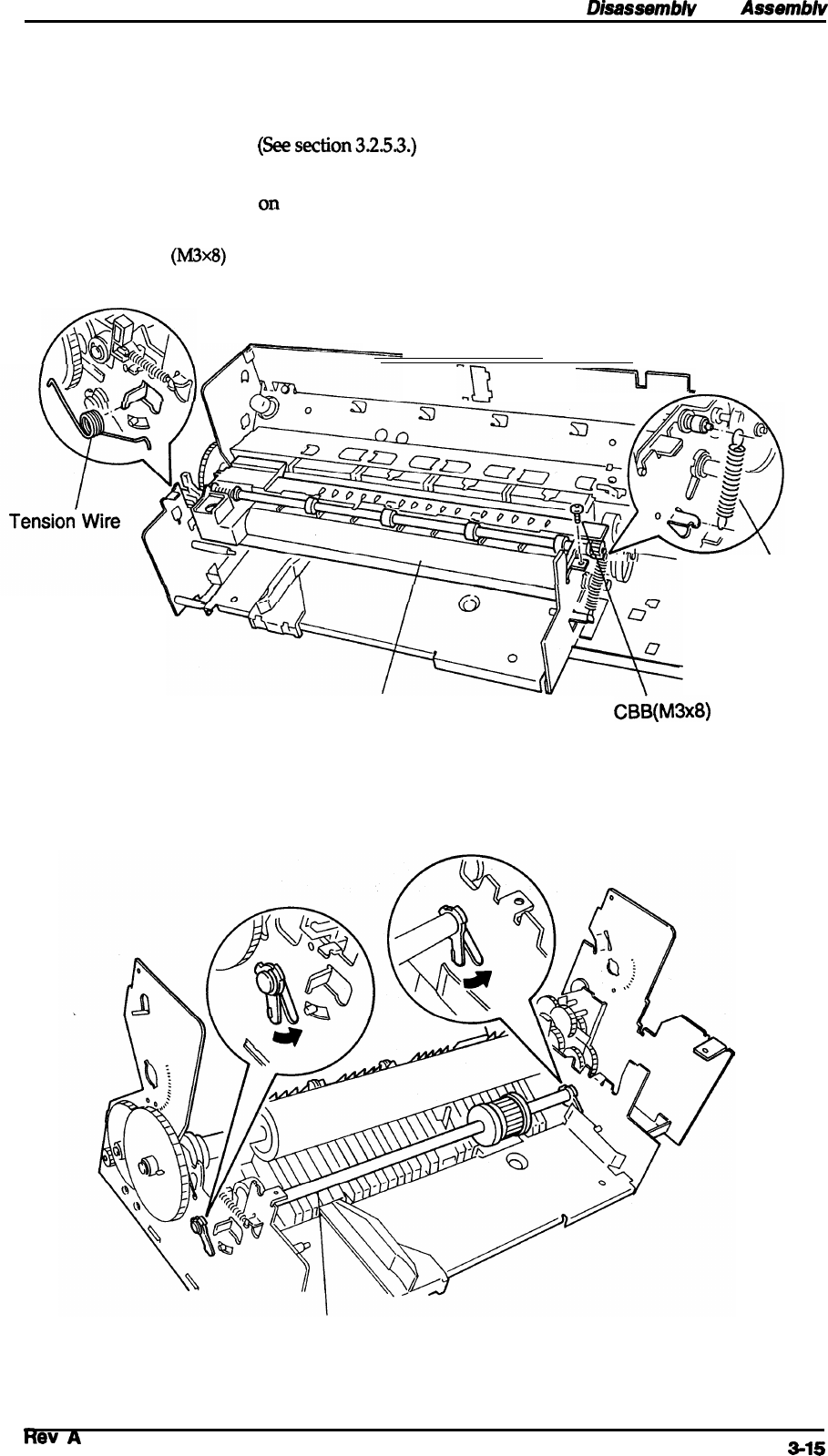
Stylus Color Service
Manual
Dkassemblv
and
Assemb/v
3.2.5.9
Paper Feed Roller
Assembly Removal
1.
Remove the printer mechanism. (See section 3.2.4.)
2. Remove the carriage unit. (See section 3.2.5.2.)
3. Remove the pump unit.
(Seesection3.2.5.3.)
4.
Remove the tension spring holding the tension roller assembly to the sub frame.
5. Remove the tension wire
on
the side frame (L) holding the tension roller assembly to the side
frame (L).
6. Remove a CBB
(M3x8)
screw securing the tension roller assembly to the sub frame and remove
the tension roller assembly.
I-I
‘II
o
7.
II
w~
\
Tension Spring
(
Tension Roller Assembly
cB6(M3x8)
Figure 3=18. Tension Roller Assembly Removal
Release the 2 bushings securing the paper feed roller assembly to both the side frame(L)
and
the sub frame. Then remove the paper feed roller assembly.
Paper
Feed Roller Assembly
Figure 3-19. Paper Feed Roller Assembly Removal


















