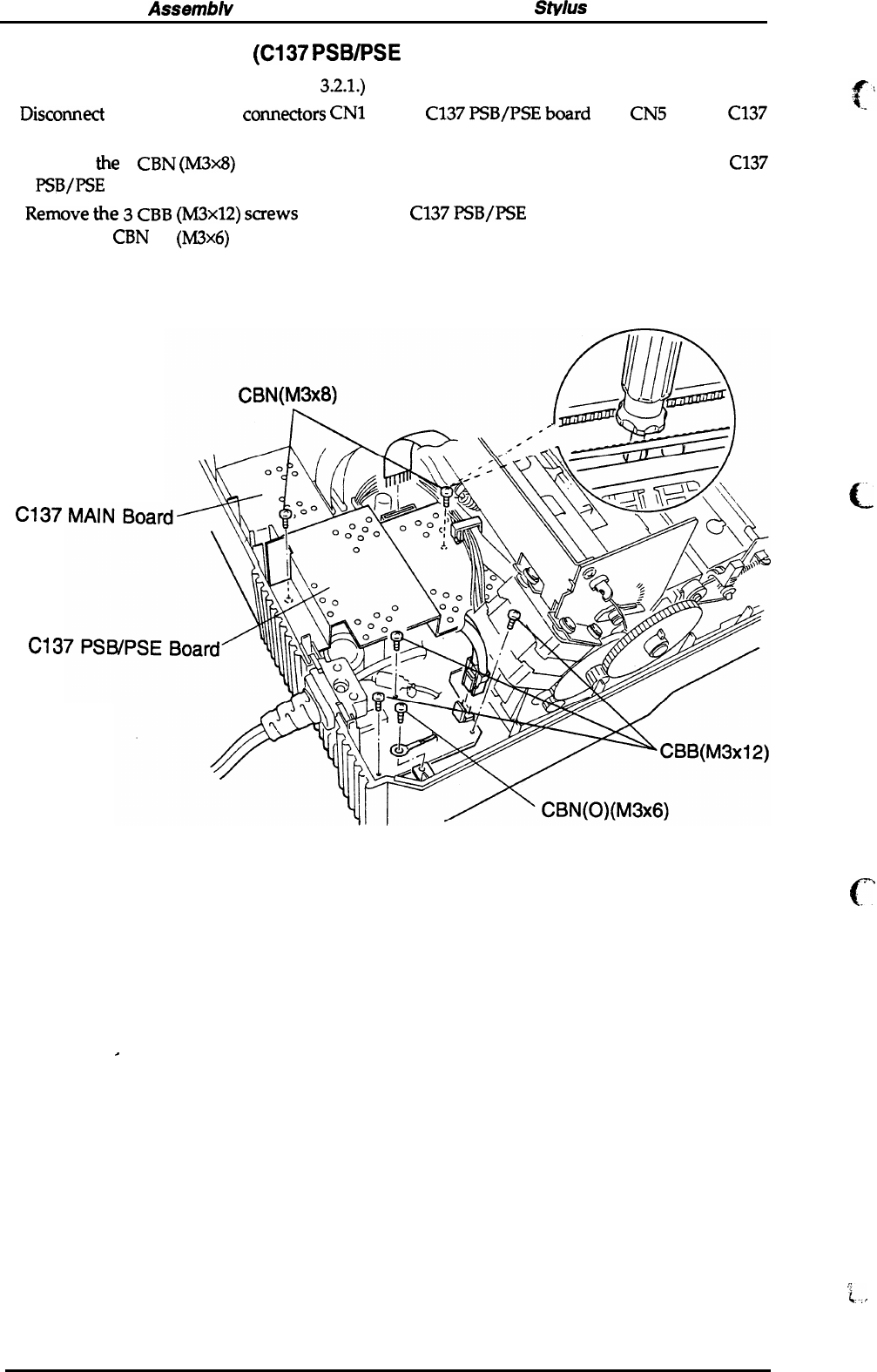
Disassemble and Assemblv
StVlus
Color Service Manual
3.2.2 Power Supply Unit
(C137
PSB/PSE
Board) Removal
1. Remove the uppercase. (See Section 3.2.l.)
2.
Discomect
the cables from
comectors
CN1
on the
C137
PSB/PSEboard
and
CN5
on the
C137
MAIN board.
3. Remove
the
2
CBN
(M3x8)
screws securing the shield plate to the lower case via the
C137
PSB/PSE
board.
4.
Remove
the
3
CBB
(N13x12)
Screws
securing the
C137
PSB/PSE
board to the lower case and
remove a
CBN
(0)
(M3x6)
screw fixing the earth line from the AC cable to the earth plate.
5. Push in the locking tab and take out the power supply unit by sliding it toward the back of the
printer.
C137
C13
Figure 3-4. Power Supply Unit Removal
.
c.
c
.
.
I
,
“L
3-4
Rev. A


















