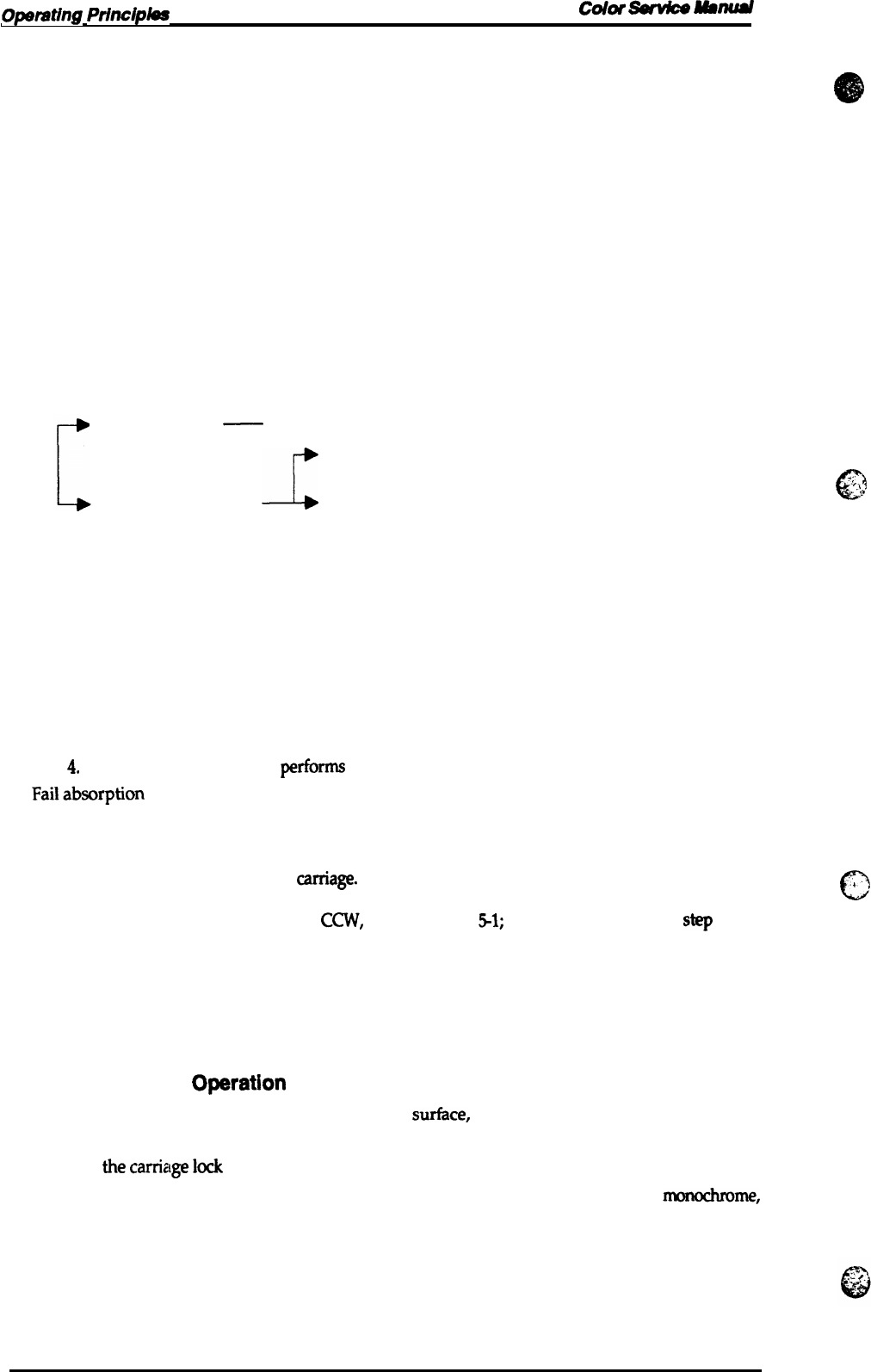
Opsfathg Prlnciplss
Stylus
Colaf
swtdCo
Msnul
2.4.1.3 Micro Absorbing Cleaning Operation
Thi
S
operation prevents an increase in the viscosity of the ink inside the printhead by the ink
absorbing discharge.
1. Performs the
wiping operation 1.
2. Sets the disengage gear (pump unit drive).
3. Performs the ink absorbing operation (micro absorbing).
4. Performs the negative pressure.
5. Performs the fail absorbing operation (including the flushing operation).
2.4.1.4 Power Off Operation
This operation ensures the carriage is in the home position when the printer turns off, and prevents
the disengage gear
from turning continuously when the printer turns off.
This operation is performed when the switch of the secondary side is turned off.
In the cleaning
—
(1)
operation
L
In the pump operation
(CW or CCW)
—
(2)
Out of
the cleaning
operation
Pump operation
—
(3)
Figure 2-31. Power Off Operation Classification
(1) Normal mode:
1. When the paper is in the printer, ejects the paper.
2. Sets the carriage lock
(2) D/E lever OFFmode:
1. Stops the printer operation.
2. Moves the carriage to the flushing position and releases the pump unit
3.
Moves the carriage to the home position. (When the paper is in the printer, ejects the paper.)
4.
Sets the
carriage lock
and
perfbrms
the
flushing operation.
(3)
Failabsorption
and D/Elever reset mode:
1. Stops the pump motor.
2. Releases the negative pressure.
3. Moves the carriage to the fail absorption position.
4. Exhausts the ink inside the
arriage.
5. Moves the carriage to the flushing position.
When the pump motor rotates
CCW,
performs step
%1;
otherwise advances
to
Step
6.
5-1. Resets the wiper.
6. Releases the pump unit.
7. Releases the pump system transmission gear.
8. Moves the carriage to the home position.
9. Sets the carriage lock.
62
.;.
“J
‘
.-.*
c?
4
.
2.4.1.5 Print Start
Opsration
This operation eliminates the ink from the node
stice,
and is performed when the printer
receives print data while in the standby state.
1. Releases
thecarriageloek
if paper is not loaded.
2. Moves thecarrige to the flushing position, and performs the lo-pulse flushing in
monochmme,
CMY order; then the printer begins printing.
2-26
Rev. A


















