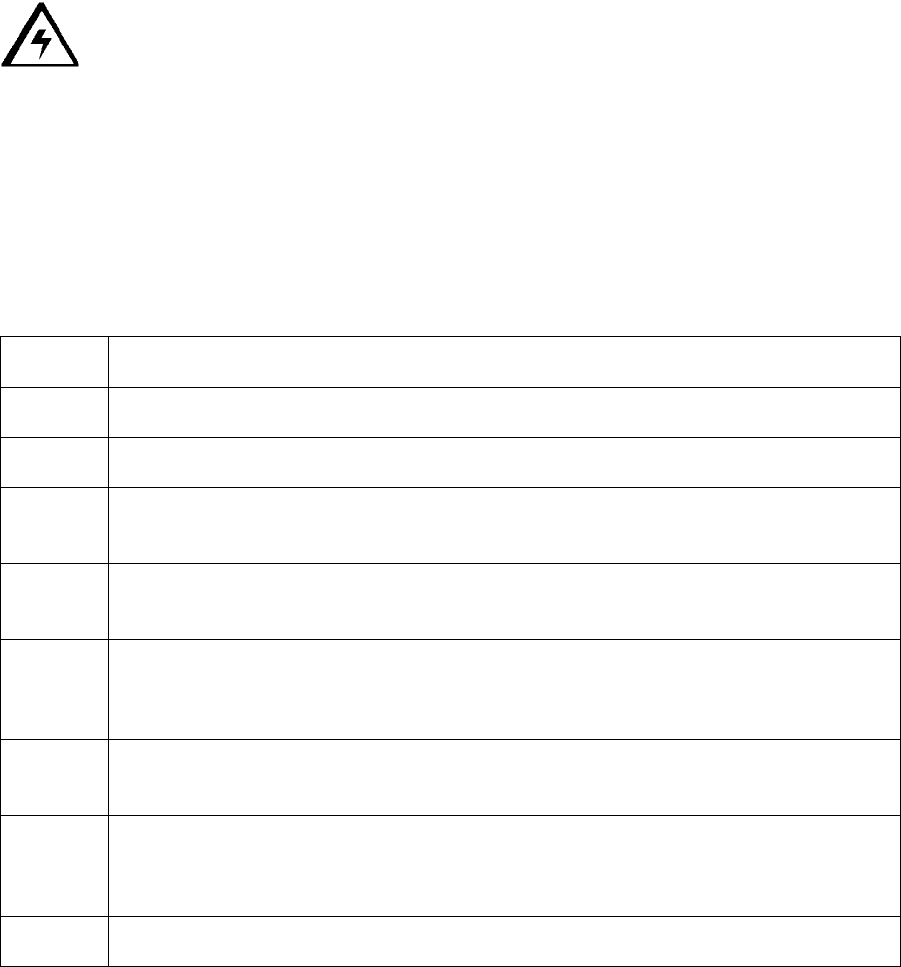
R
ESTRICTED USE ONLY Fargo Electronics, Inc.
Persona C10/M10 ID Card Printer Service Manual (Rev. 4.0)
133
Replacing the Ribbon ID Sensor Board Assembly (763173-2)
Caution: This device is electrostatic sensitive. It may be damaged if exposed to
static electrical discharges. (Discharges may be generated by various means, such as
walking on a carpeted floor.) Be sure to observe all established Electro-Static Discharge
(ESD) procedures while handling cables in or near the Circuit Board and Printhead
Assemblies. Always wear an appropriate personal grounding device, such as a wrist strap
with integral resistor, connected to an ESD ground to avoid potential damage. At a minimum,
make positive contact with the bare metal chassis of the printer with the hand before
proceeding with the procedure.
Refer To Drawing 830117-XX.
TTR: 15 minutes
Step Procedure
1 Unplug the power cord from the printer.
2 Take the Front Cover off.
3 Remove the Retaining Ring (140009). Use a replacement Retaining Ring when
installing the new Ribbon ID Sensor Board Assembly.
4 Extract the Right Ribbon Hub (763345) and the Clutch Spacer (760386) off of
the Hub Linkage Assembly (810115).
5 Move the Ribbon ID Sensor Board Assembly off of the Hub Linkage Assembly.
Take care not to misplace the Spring; it can remain on the Hub Linkage
Assembly.
6 Disconnect the cable connection from J10 on the Print Circuit Board. See
Drawing 763173-X for specifications.
7 Tie a string to the cable connector and draw the string through the wire path.
Use the string as a means of routing the the new Ribbon ID Sensor Board
Assembly cable through the printer chassis.
8 Take the Ribbon ID Sensor Board ASsembly from the printer.


















