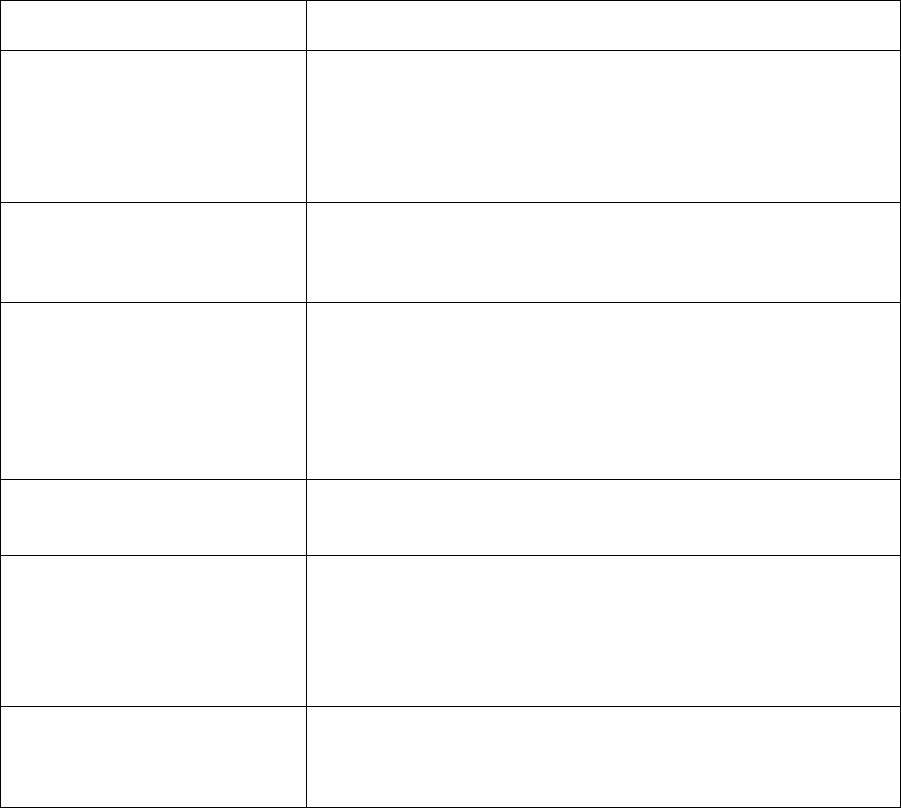
R
ESTRICTED USE ONLY Fargo Electronics, Inc.
Persona C10/M10 ID Card Printer Service Manual (Rev. 4.0)
7
Introduction
How to use the manual
The C10/M10 ID Card Printer Service Manual (Rev. 4.0) is, in fact, the troubleshooting and
field service manual for the entire C10/M10 Card Printer. The manual is designed to provide
installers and technicians with quick, efficient lookup of related procedures, components, and
terms. The manual can be used effectively in either soft or hard copy, depending on the
preference of the installer or technician.
Manual Description
Glossary of Terms, and
Technical/Functional
Specifications (hyper-linked)
You can go directly to the Glossary of Terms, Technical
Specifications, and Functional Specifications to learn how
to use the processes, procedures, functions, and windows
for the C10/M10 Card Printer within concise, correlative
Tables.
Table of Contents (hyper-
linked)
You can use the automated Table of Contents to quickly
locate, for example, an error message, a procedure, the
index, or an appendix.
Troubleshooting,
Replacement, Removal,
Diagnostic, and Navigation
Procedures (in hyper-linked
Sections)
You can go directly to Specifications, General
Troubleshooting, Printer Adjustments, Parts Replacement,
Printer Packing, and Board Level Diagnostics to find
troubleshooting, removal, and replacement procedures.
The section titles are always labeled according to their
function for consistent usage.
Cross-Referencing (hyper-
linked)
You can use the cross-referencing links to quickly locate,
for example, an error message or a procedure.
Comprehensive Index
(hyper-linked)
You can use the COMPREHENSIVE INDEX to quickly
locate information on the C10/M10 Card Printer, relating to
a specification, a procedural step, a window or screen, a
component, a term, a qualifier, or a related feature to this
printer.
Appendices You can use Appendix A and B to locate information
relating to engineering drawings and technical updates,
which are specific to the C10/M10 Card Printer.


















