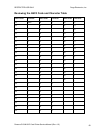R
ESTRICTED USE ONLY Fargo Electronics, Inc.
Persona C10/M10 ID Card Printer Service Manual (Rev. 4.0)
76
Selecting the Track Character Parity option
Use this option to customize the Character Data Parity (used to encode the magnetic data on
the currently selected Track). (Note: The default ISO Standard selections for this option are
Track 1: ODD, Track 2: ODD and Track 3: ODD.)
Step Procedure
1 Select No Parity to change the Character Parity to none.
OR
Select Even Parity to change the Character Parity to Even Parity.
OR
Select Odd Parity to change the Character Parity to Odd Parity