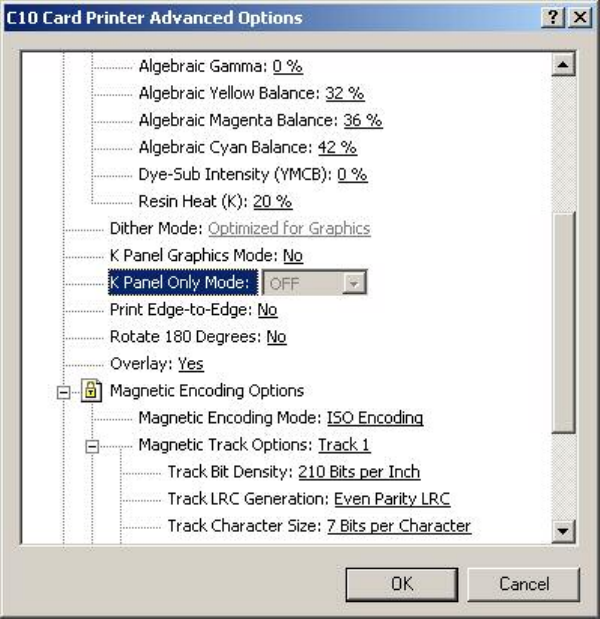
R
ESTRICTED USE ONLY Fargo Electronics, Inc.
Persona C10/M10 ID Card Printer Service Manual (Rev. 4.0)
65
Selecting K Panel Only (95%) / (99%)
These option are only active when the K Panel Graphics options is selected.
• Selecting either of the K Panel Only options forces all of the black within text bar codes
or bitmap images to be printed only with the Ribbon's resin black (K) panel (i.e. without
the YMC composite black underneath). (Note: This increases the precision of printed
bitmap bar codes, there by assuring greater accuracy when read by a bar code scanner.)
• The difference between these two option is that when K Panel Only (95%) is selected, all
95% black (or higher) bitmapped image pixels will be printed using only the Ribbon's
resin black (K) panel. (Note: When the K Panel Only (99%) is selected, all 99% black
(or higher) bitmapped image pixels will be printed using only the resin black (K) panel.)
• These options are useful if, for example, you have a bitmapped photograph with dark
areas in which you do not wish the resin black panel to print.
• In this case, the K Panel Only (99%) mode will eliminate the greatest amount of
unwanted resin black printing. (Note: Be sure, however, the object you do wish to print
with resin black has a black density of at least 99%.)


















