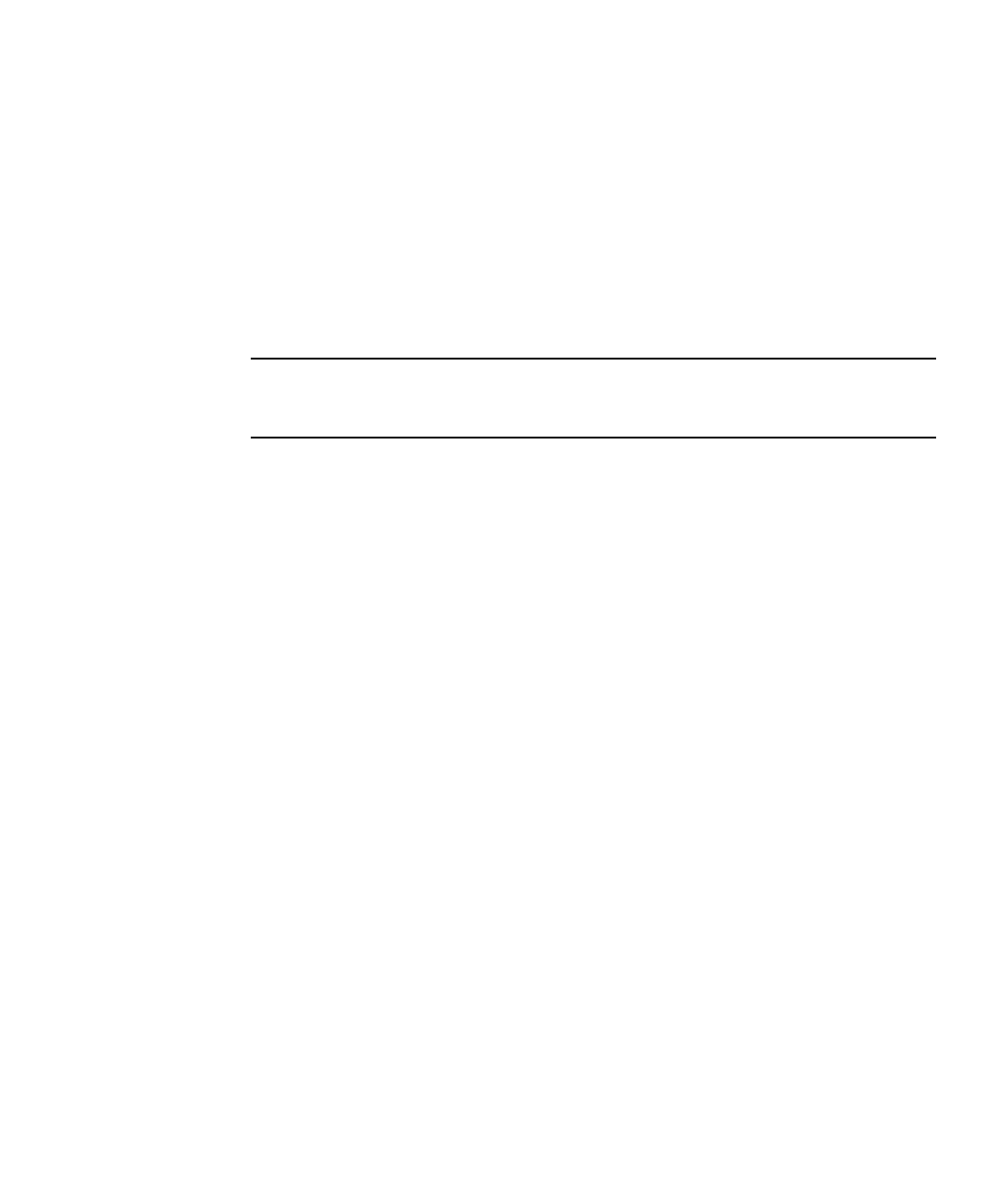
Servicing Motherboard Components 95
FB-DIMM Configuration Guidelines
Use the guidelines described in this topic when installing, upgrading, or replacing
FB-DIMMs:
■ There are a total of 16 slots that support industry-standard FB-DIMMs.
■ Supported FB-DIMM capacities are 1 GByte, 2 GByte, 4 GByte, and 8 GByte.
■ Valid quantities of FB-DIMMs are 4, 8, or 16.
■ All FB-DIMMs in the server must be the same capacity.
■ All FB-DIMMs in a branch must have the same part number.
Note – FB-DIMMs that run on 1.5V are not supported in this server. An FB-DIMM
that runs on 1.5V is sometimes noted with an LV on the part number label. Do not
install such FB-DIMMs in this server.
Guidelines for Upgrading Memory
When adding memory to the server, ensure that you follow all of the guidelines
described in this topic.
You might need to relocate some of the original FB-DIMMs to ensure that all
FB-DIMMs in a branch have the same part number.
When Replacing Faulty FB-DIMMs
Ensure that the replacement FB-DIMM has the same part number as the FB-DIMM
you are removing.
If you are unable to obtain an FB-DIMM with the same part number, you might need
to replace all the FB-DIMMs in the branch to ensure that all have the same part
number.
Related Information
■ “Identify Faulty FB-DIMMs Using the show faulty Command” on page 83
■ “Remove FB-DIMMs” on page 85
■ “Install Replacement FB-DIMMs” on page 87
■ “Verify Successful Replacement of Faulty FB-DIMMs” on page 89
■ “Upgrade Memory Configuration With Additional FB-DIMMs” on page 91


















