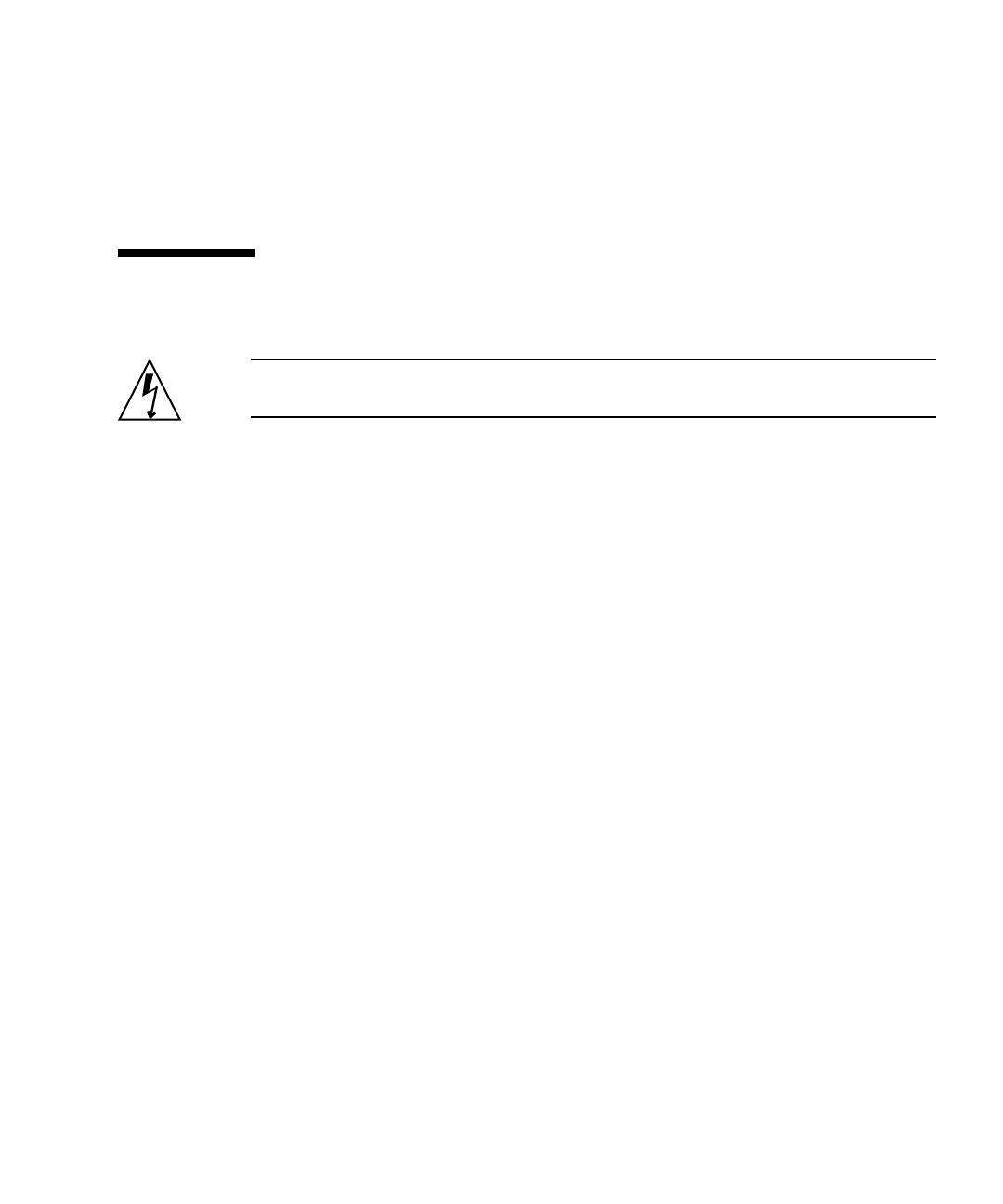
Servicing Power Supplies 131
■ “Servicing Power Supply Backplanes (SPARC Enterprise T5220 Servers)” on
page 167
■ “Remove a Power Supply” on page 131
■ “Install a Power Supply” on page 134
▼ Remove a Power Supply
Caution – Hazardous voltages are present. To reduce the risk of electric shock and
danger to personal health, follow the instructions.
1. Move to the rear of the server chassis so you can view the power supply status
LEDs.
The amber Fault LED on the failed power supply will be on. For verification, you
can run the ILOM show faulty command to see if either power supply reports a
fault condition.
2. (Optional) You can verify the status indicated by the Fault LED by running the
ILOM show faulty command.
The Fault LED indication is verified if the show faulty command lists that
power supply as faulty.
3. Locate and release the cable management arm (CMA).
a. Press and hold the tab as show in the following figure.
b. Rotate the cable management arm out of the way so that you can access the
power supply.


















