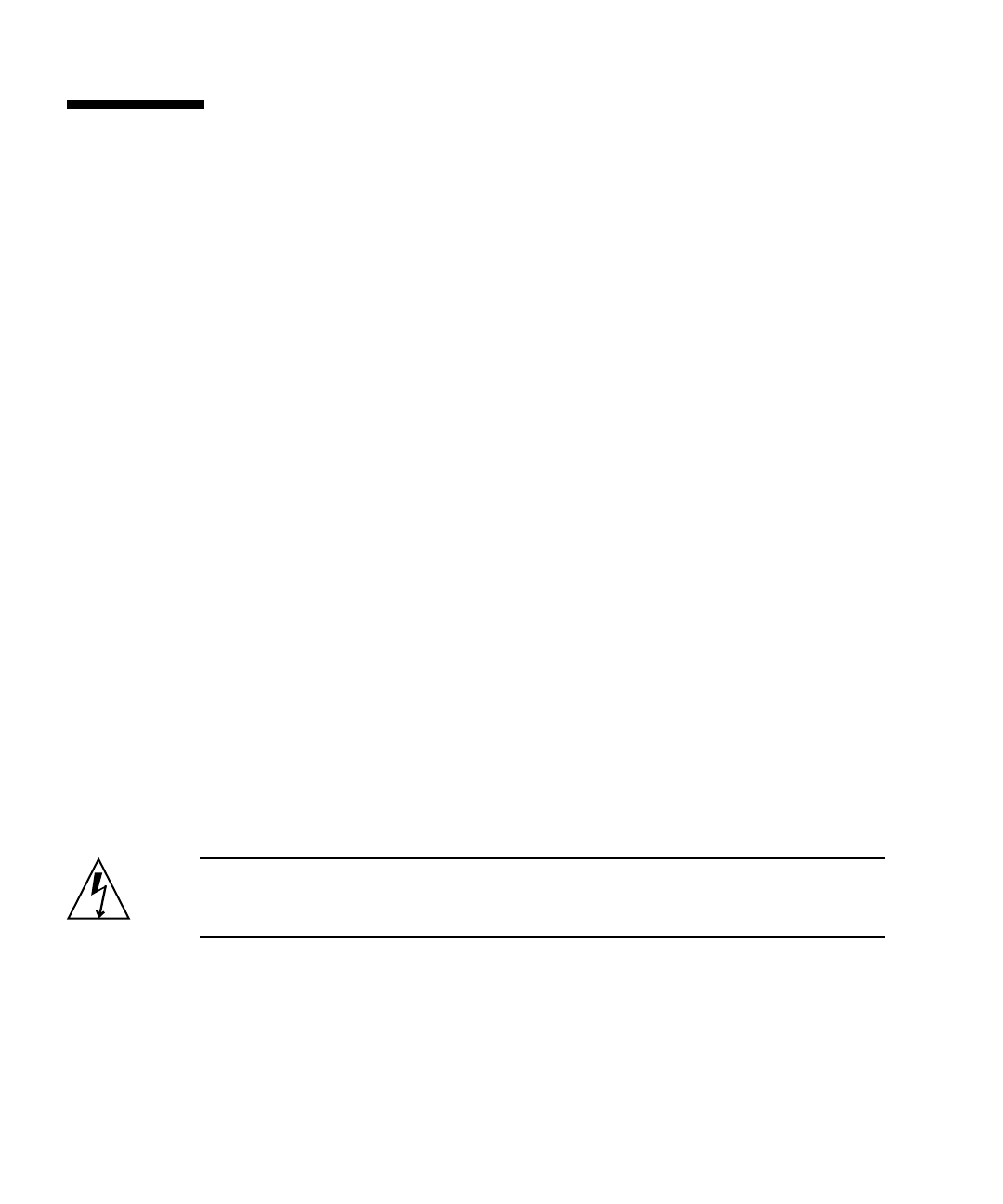
160 SPARC Enterprise T5120 and T5220 Servers Service Manual • July 2009
Servicing Power Distribution Boards
The following topics explain how to remove and install power distribution boards.
They also provide important safety information related to working with power
distribution boards.
■ “Power Distribution Board Overview” on page 160
■ “Remove the Power Distribution Board” on page 161
■ “Install the Power Distribution Board” on page 163
Related Information
■ .“Servicing Power Supply Backplanes (SPARC Enterprise T5220 Servers)” on
page 167
Power Distribution Board Overview
The power distribution board distributes main 12V power from the power supplies
to the rest of the system. It is directly connected to the paddle card and to the
motherboard by means of a bus bar and ribbon cable. This board also supports a top
cover safety interlock (“kill”) switch.
It is easier to service the power distribution board with the bus bar assembly
attached. If you are replacing a faulty power distribution board, you must remove
the bus bar assembly from the old board and attach the assembly to the new power
distribution board.
If you replace a faulty power distribution board, you must program the new power
distribution board with the chassis serial number and part number. These numbers
are needed for obtaining product support.
Caution – The system supplies power to the power distribution board even when
the server is powered off. To avoid personal injury or damage to the server, you must
disconnect power cords before servicing the power distribution board.


















