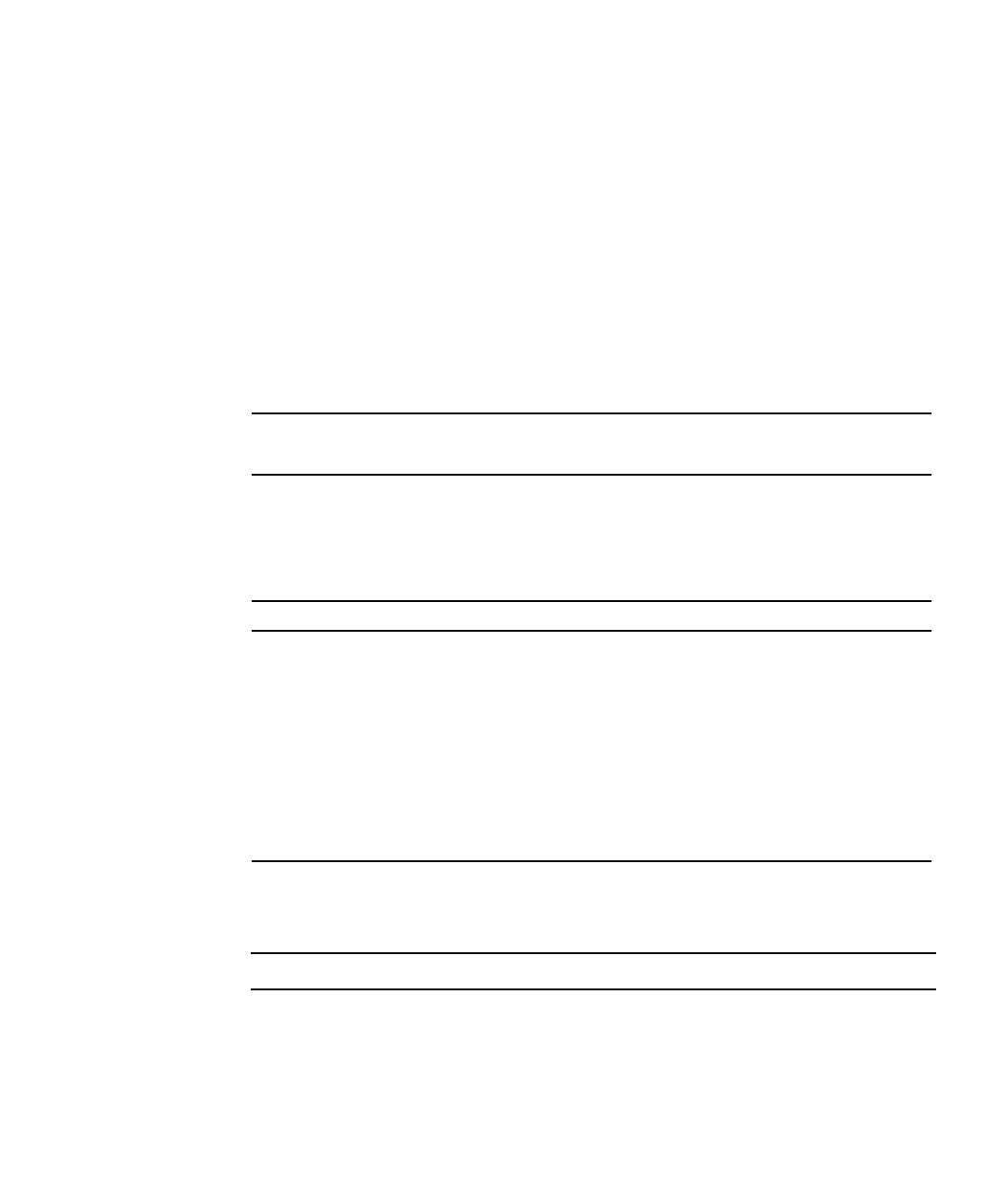
Servicing Motherboard Components 111
PCIe and XAUI Card Reference for SPARC
Enterprise T5220 Servers
The following table shows the physical PCIe/XAUI slot locations on the SPARC
Enterprise T5220 server, as viewed from the rear of the system.
Use the following table to plan your PCIe/XAUI card configuration on SPARC
Enterprise T5220 server.
Note – The lower numbered PCIe/XAUI slots (Slots 0 - 2) should be occupied first.
PCIe or XAUI names in ILOM messages are displayed with the full FRU name, such
as /SYS/MB/RISER0/PCIE0.
* Slots 0 and 1 are shared PCIe/XAUI slots. You can only install one or the other type of card.
† Slots 0 and 1 are shared PCIe/XAUI slots. You can only install one or the other type of card.
TABLE:
FB-DIMM Configuration Installation Map (SPARC Enterprise T5220 Servers)
PCIe 3 PCIe 4 PCIe 5
PCIe 0/XAUI 0 PCIe 1/XAUI 1 PCIe 2
TABLE: PCIe and XAUI Support (SPARC Enterprise T5220 Servers)
Slot PCIe Controller Supported Device Types FRU Name
PCIe 0 or
XAUI 0
*
* Slots 0 and 1 are shared PCIe/XAUI slots. You can only install one or the other type of card.
1 x8 PCIe operating at x4
XAUI expansion card
/SYS/MB/RISER0/PCIE0
/SYS/MB/RISER0/XAUI0
PCIe 1 or
XAUI 1
†
† Slots 0 and 1 are shared PCIe/XAUI slots. You can only install one or the other type of card.
1 x8 PCIe operating at x4
XAUI expansion card
/SYS/MB/RISER1/PCIE1
/SYS/MB/RISER1/XAUI1
PCIe 2 0 x16 PCIe operating at x8 /SYS/MB/RISER2/PCIE2
PCIe 3 1 x8 PCIe operating at x4 /SYS/MB/RISER0/PCIE3
PCIe 4 1 x8 PCIe operating at x4 /SYS/MB/RISER1/PCIE4
PCIe 5 1 x8 PCIe operating at x8 /SYS/MB/RISER2/PCIE5


















