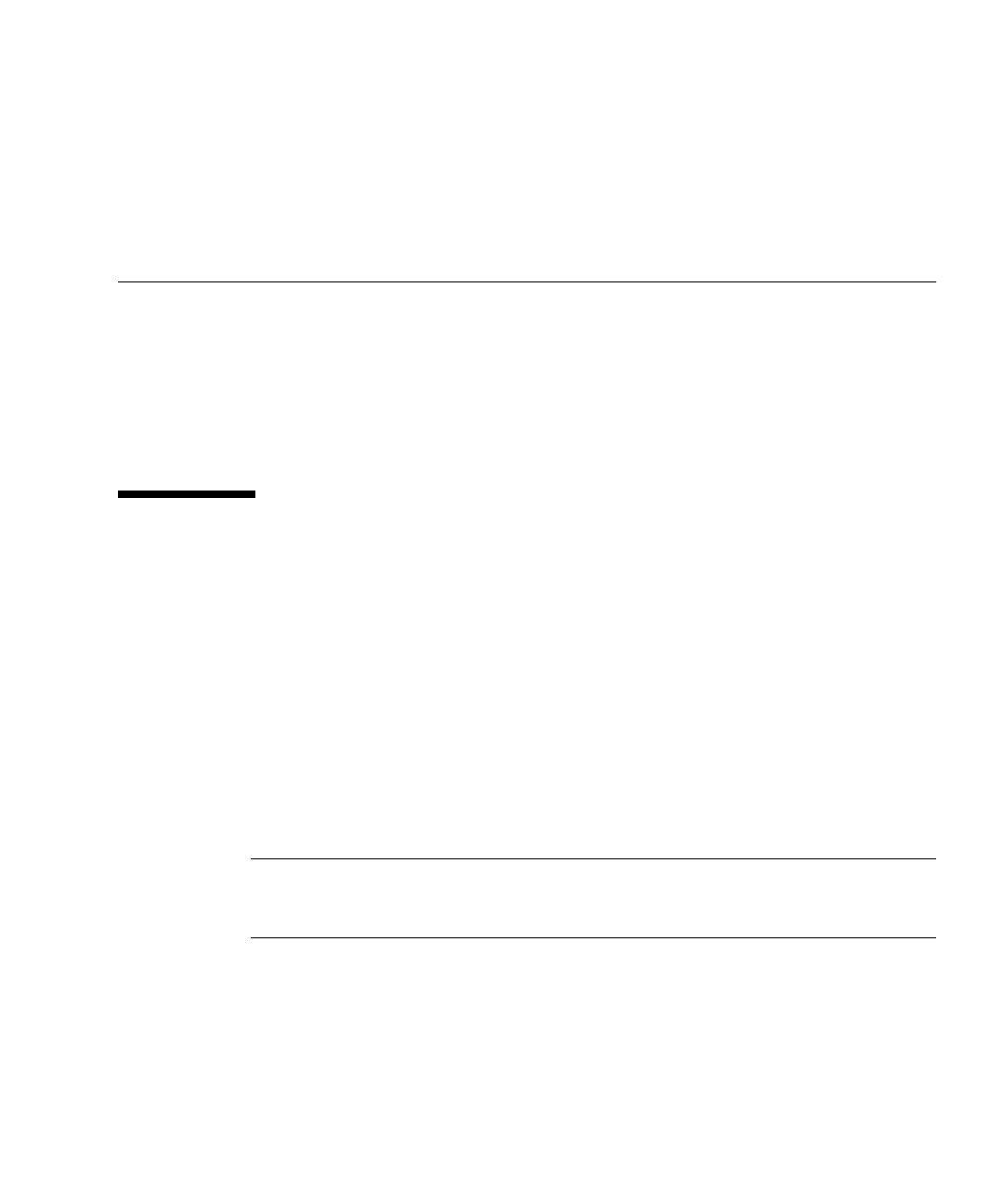
129
Servicing Power Supplies
The topics explain how to remove and replace power supply modules.
■ “Power Supplies Overview” on page 129
■ “Remove a Power Supply” on page 131
■ “Install a Power Supply” on page 134
■ “Power Supply Configuration Reference” on page 136
Power Supplies Overview
These servers are equipped with redundant hot-swappable power supplies. With
redundant power supplies, you can remove and replace a power supply without
shutting the server down.
Some models of the server use AC input power and other models use DC input
power. For input power specifications for both AC and DC models, refer to the
SPARC Enterprise T5120 and T5220 Server Site Planning Guide.
The server models that run on DC input power require you to build the input power
cable to specific safety guidelines. For instructions on building the DC power cables
and the safety guidelines, refer to the SPARC Enterprise T5120 and T5220 Server
Installation Guide.
Note – The instructions in this manual use the AC server models as examples.
However, unless noted otherwise, the instructions also apply to the DC server
models.
Power Supply Status LEDs
Each power supply is provided with a set of three LEDs, which can be viewed on the
back panel of the system.


















