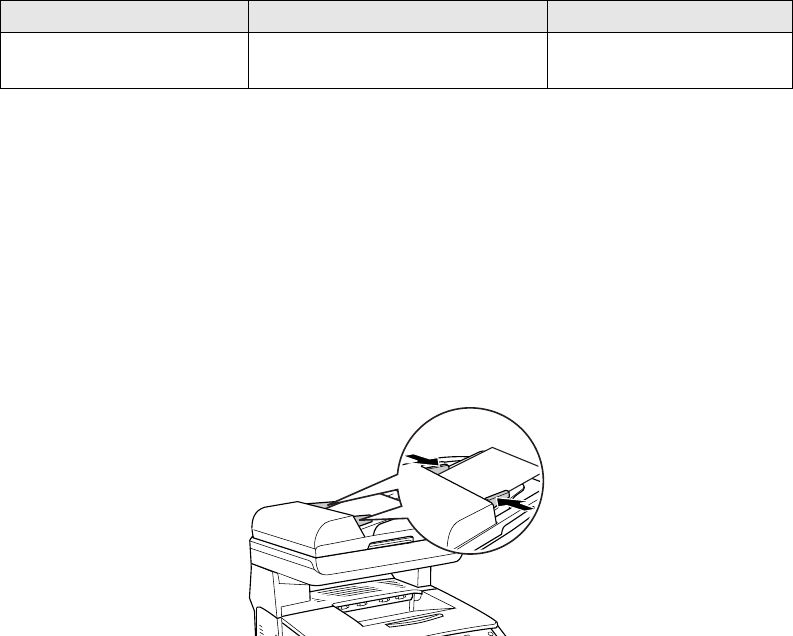
Placing Originals for Copying and Scanning 17
Placing Originals in the Auto Document Feeder
(CX11NF Only)
The ADF can hold the following types and sizes of paper.
1. Slide the edge guides all the way outward.
2. Arrange your originals so the page you want scanned or copied first is on the top
of the stack.
Note:
Pages are fed from the top and ejected face-down.
3. Insert up to 50 originals short edge first and face-up in the Auto Document
Feeder until it meets resistance. Slide the edge guides inward against the edges of
your originals.
Paper Type Paper Size Capacity
Plain paper, Recycled
paper
B5, A4, Letter (LT), Legal (LGL) Up to 50 sheets (Total
stack thickness: 0.4 in.)


















