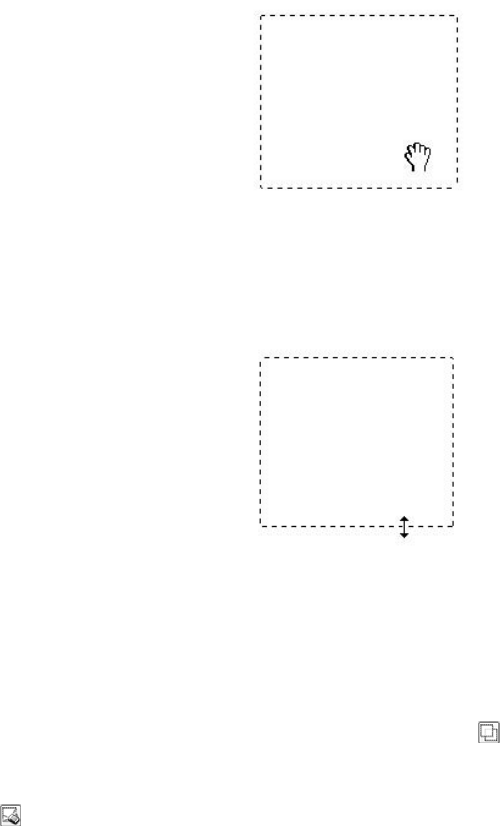
Selecting EPSON Scan Settings 55
3. Do one of the following to adjust the marquee:
■ To move the marquee, position your cursor inside the marquee. The pointer
becomes a hand. Click and drag the marquee to the desired location.
■ To resize the marquee, position your cursor over the edge or corner of the
marquee. The pointer becomes a straight or angled double-arrow. Click and
drag the edge or corner to the desired size.
Note:
To restrict movement of the marquee to vertical or horizontal only, hold down
the Shift key as you move the marquee. To restrict sizing of the marquee to
the current proportions, hold down the Shift key as you resize the marquee.
4. To draw multiple marquees (up to 50; Normal preview only), you can just draw
them as described in steps 1 through 3, or click the copy marquee icon to
create additional marquees of the same size. You can move and resize all the
marquees as described in step 3. To delete a marquee, click inside it and click the
delete marquee icon.


















