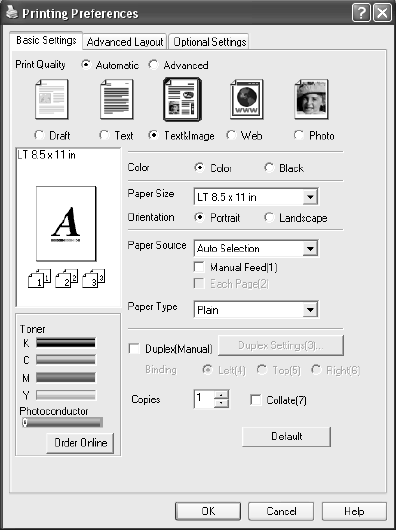
20 Printing
2. Make sure EPSON AL-CX11 Advanced is selected.
3. Click the Properties or Preferences button. (If you see a Setup, Printer, or
Options button, click it. Then click Properties or Preferences on the next
screen.)
You see the Basic Settings window:
4. Make sure Automatic is selected.
5. Select from these Print Quality options:
■ Draft: For rough drafts with reduced print quality
■ Text: For text-only documents with higher text quality
■ Text&Image: For documents with text and images with higher quality
■ Web: For text and images on a web site.
■ Photo: For photos and graphics with good quality and speed
Note:
For more information about print settings, click the ? or Help button.


















