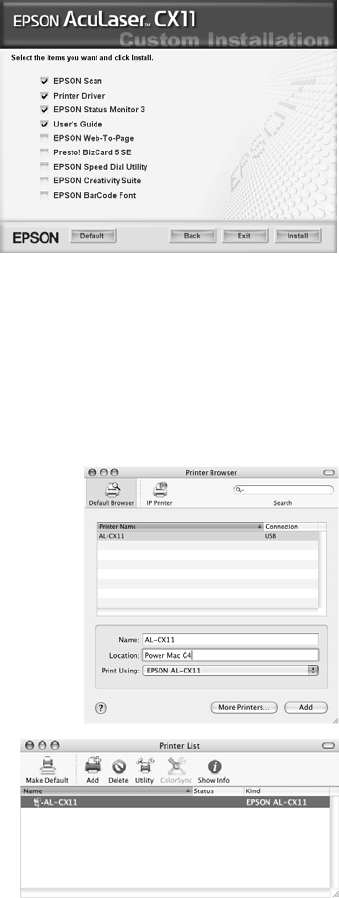
34 Printing
6. Select the following:
■ EPSON Scan
■ Printer Driver
■ EPSON Status Monitor 3
■ User’s Guide
Then click Install.
7. Follow the prompts to install the software.
Note: If you are asked to restart your computer, click No.
8. Open the Applications folder, then open the Utilities folder and double-click
Printer Setup Utility (OS X 10.3.x or 10.4.x) or Print Center (OS X 10.2.x).
9. Click the Add button.
10. In OS X 10.4.x, select AL-CX11.
In OS X 10.2.x to 10.3.x, select Rendezvous and
AL-CX11.
Note: If AL-CX11 doesn’t appear, make sure it is
turned on and securely connected to the network.
11. Click the Add button. You see the AL-CX11
in the Printer List.
12. Quit the Printer Setup Utility or Print
Center.
You are now ready to print, copy, and scan.


















