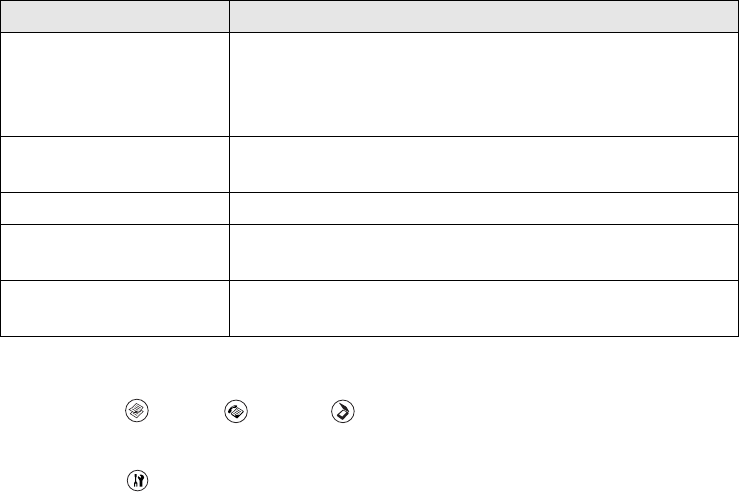
Accessing the Setup Menu 71
To go back a level, press the l button.
An ✽ asterisk appears next to the selected value.
You can select the following settings from the Setup menu.
4. To exit Setup mode:
■ Press the Copy, Fax, or Scan button to switch to the
corresponding mode.
■ Press the Setup button again to switch to Print mode.
Menu Descriptions
Note:
Some menus and items appear only when an optional device is installed or another
setting has been selected.
Information
This menu lets you check the toner level and the remaining service life of consumable
products. You can also print status and sample sheets showing the printer’s current
settings, available fonts, and a brief summary of available features.
Setup submenu Available menu items
Printer Settings Information (see below)
Tray (see page 72)
Setup (see page 73)
Reset (see page 74)
Host I/F Settings USB Settings (see page 75)
Network Settings (see the Network Guide for details)
Fax Settings (CX11NF) See the Fax Guide for details
Copy Settings Copy Function Settings
Copy Factory Settings
Scan Settings Carriage Lock (returns the scanner to the locked
position)


















