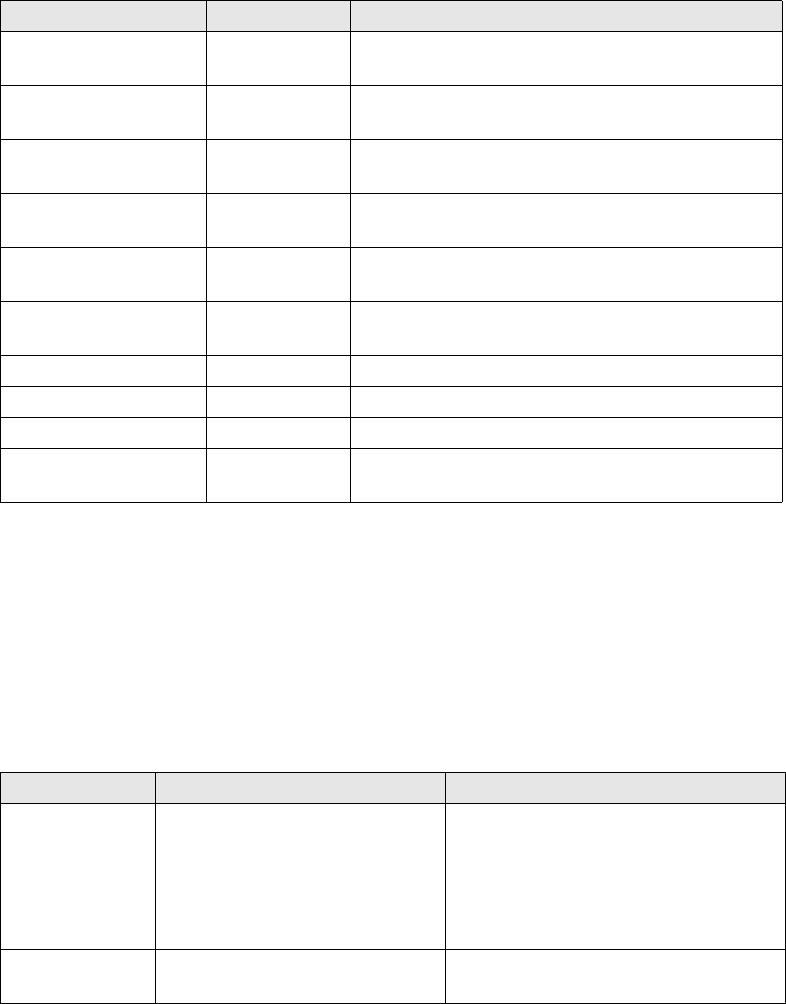
72 Using the Control Panel
Press the u or d button to select an item. Press the r button to print a sheet or font
sample.
1 Appears only when the network interface board is installed
2 Display only
Tray Menu
This menu lets you specify the size and type of paper you loaded in the MP tray and
the type of paper you loaded in the optional Paper Cassette. It also displays the size of
paper in the cassette.
Item Settings Description
Status Sheet – Prints a status sheet, showing current printer
settings and installed options
Network Status Sheet
(Information)
1
– Prints a sheet showing working status of the
network
C Toner
2
E****F Displays the amount of cyan toner left in the toner
cartridge
M Toner
2
E****F Displays the amount of magenta toner left in the
toner cartridge
Y Toner
2
E****F Displays the amount of yellow toner left in the
toner cartridge
K Toner
2
E****F Displays the amount of black toner left in the
toner cartridge
Photocon
2
E****F Remaining service life of the photoconductor unit
Total Pages
2
0 to 99999999 Total number of pages printed by the CX11N
Color Pages
2
0 to 99999999 Total number of color pages printed by the CX11N
B&W Pages
2
0 to 99999999 Total number of black and white pages printed by
the CX11N
Item Settings Description
MP Tray Size A4, A5, B5, LT (Letter), HLT (Half
Letter), LGL (Legal), GLT
(Government Letter), GLG
(Government Legal), EXE
(Executive), F4, Mon (Monarch),
C10, DL, C5, C6, IB5 (ISO B5)
Select your paper size for the MP tray
LC1 Size A4, LT (Letter) Displays the paper size loaded in the
standard and optional paper cassettes.


















