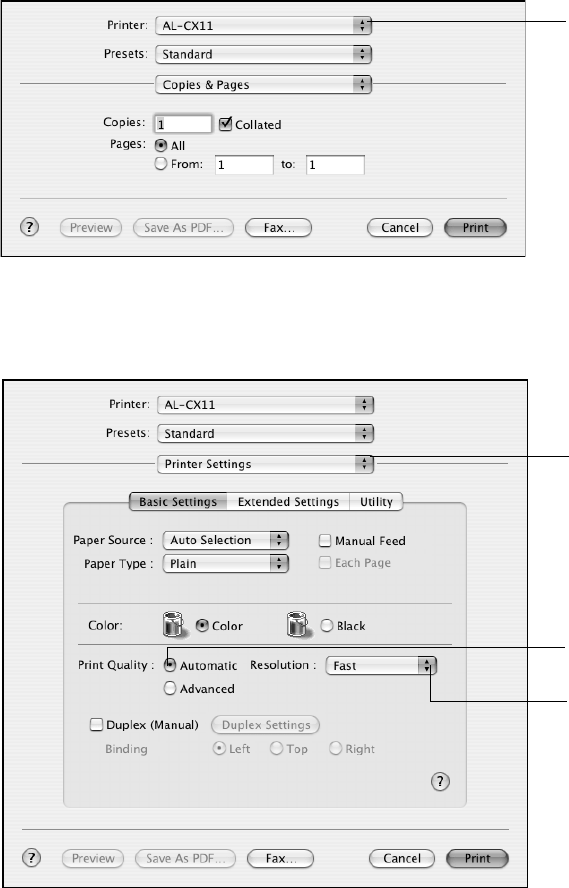
24 Printing
6. Open the File menu and select Print. You see a window like this one:
7. Select AL-CX11 from the Printer pop-up menu.
8. Select Printer Settings from the pop-up menu.
9. Make sure the Paper Type and Paper Size settings match the paper you’ve loaded.
10. Click Automatic.
Select AL-CX11
Select Printer
Settings
Click Automatic
Select a
Resolution


















