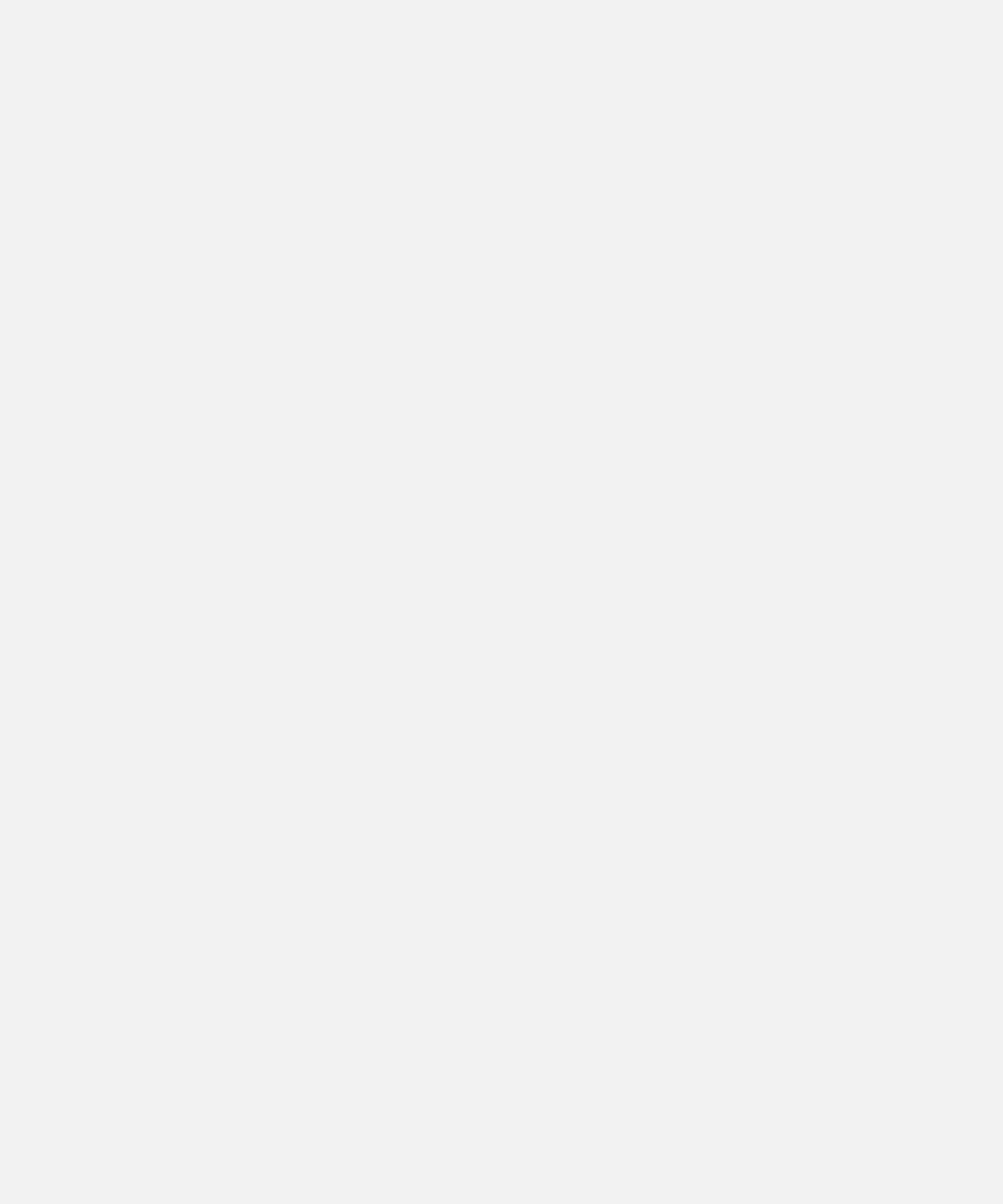
Language .........................................................................................2-5
Print Help Page .............................................................................. 2-6
Print (1) Sample Page (s) .................................................................2-6
Printer Info ......................................................................................2-6
Paper Handling .............................................................................. 2-7
Emulations .......................................................................................2-8
Interfaces .......................................................................................2-11
Info Pages .....................................................................................2-12
Print Control ..................................................................................2-12
3: Using a Macintosh
Software Installation ......................................................................3-1
Selecting the LaserWriter 8 printer driver .....................................3-3
Printing documents using the LaserWriter 8 printer driver ..........3-5
Selecting Page Setup options .........................................................3-5
Page Attributes ..............................................................................3-6
Selecting Print options .................................................................... 3-7
Manual feed printing ................................................................... 3-12
Naming the Elite 12ppm ............................................................... 3-13
4: Using Windows 3.1
Setting Windows 3.1 printing options ........................................... 4-3
Advanced Options ..........................................................................4-5
Port assignment- Windows 3.1 ...................................................... 4-5
Installing printer description files ..................................................4-7
Printing from Windows 3.1 applications ......................................4-7


















