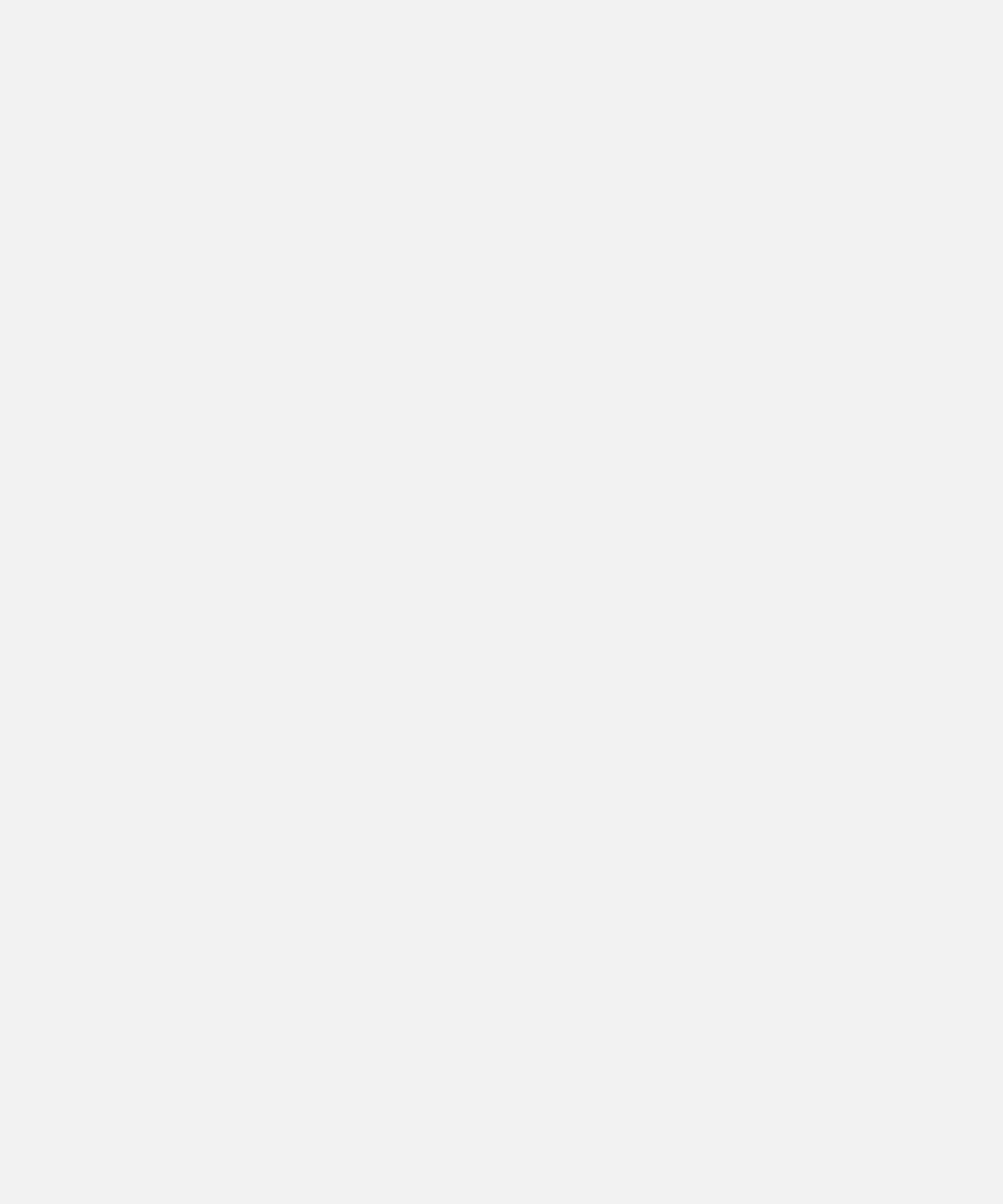
11: Adobe Acrobat
Installing Adobe Acrobat Reader ................................................. 11-1
Opening Documents with Acrobat Reader ................................. 11-2
Understanding the Acrobat Screen ............................................. 11-2
Moving Through Pages ................................................................ 11-2
Finding Text ................................................................................. 11-3
What’s on this CD-ROM ................................................................ 11-3
Appendices
A: Printer specifications ................................................................. A-1
B: Paper specifications and recommendations ..............................B-1
C: Adding memory to your printer ............................................. C-1
D: Adding and configuring optional paper trays ......................... D-1
E: QuickDraw GX ............................................................................E-1
F: PCL ............................................................................................... F-1
G: Interface connector pinouts .................................................... G-1
H: Radio and television interference ............................................ H-1
I: Elite 12ppm consumables and optional accessories .................. I-1
J: Glossary ....................................................................................... J-1
K: Warranties and Licenses ............................................................ K-1


















