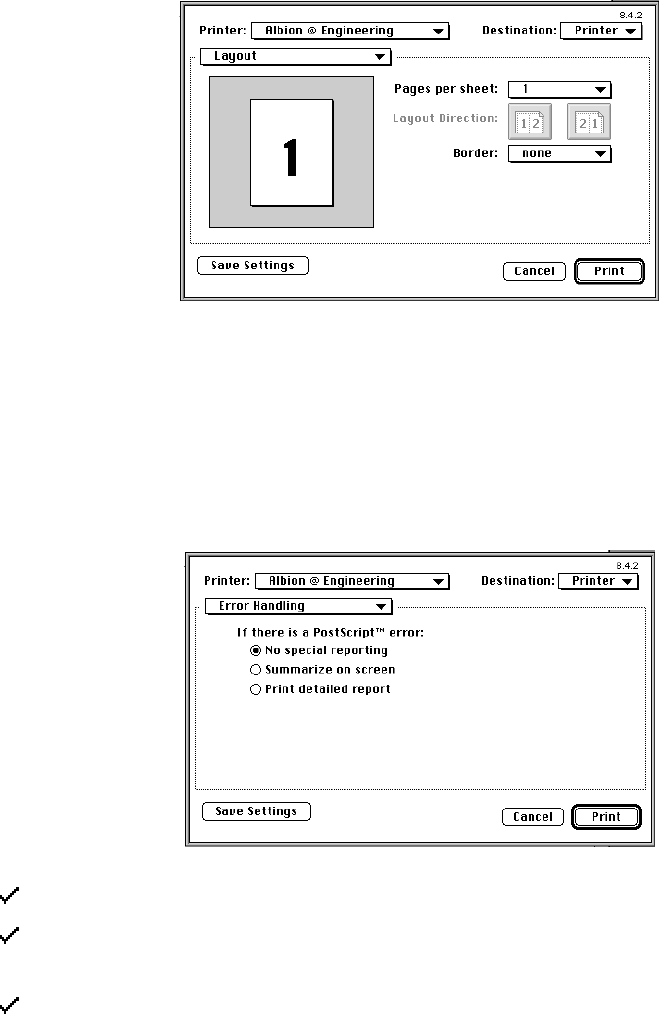
3-11
Layout
This option lets you print 1, 2 ,4,6, 9, or 16 pages on a sheet and resizes the images to fit. It
also lets you choose a border to use between pages on a sheet.
Error Handling
The Error Handling dialog box allows you to specify how any PostScript errors are re-
ported during printing.
If you choose No Special Reporting, no PostScript error reports are produced.
If you choose Summarize on Screen, you’ll see a message describing any PostScript
errors on the monitor. This option does not work when Background Printing is on.
If you choose Print Detailed Report, you’ll get a printed report describing any
PostScript errors.


















