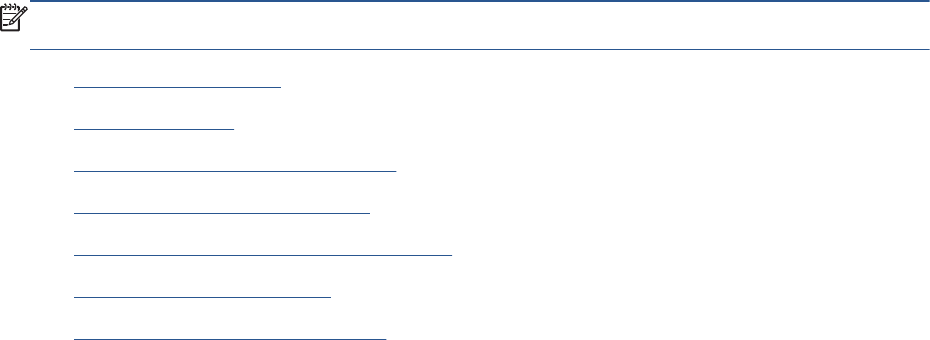
Receive a fax
You can receive faxes automatically or manually. If you turn off the Auto Answer option, you must
receive faxes manually. If you turn on the Auto Answer option (the default setting), the printer
automatically answers incoming calls and receives faxes after the number of rings that are specified
by the Rings to Answer setting. (The default Rings to Answer setting is five rings.)
If you receive a Legal-size or larger fax and the printer is not currently set to use Legal-size paper, the
printer reduces the fax so that it fits on the paper that is loaded. If you have disabled the Automatic
Reduction feature, the printer prints the fax on two pages.
NOTE: If you are copying a document when a fax arrives, the fax is stored in the printer memory
until the copying finishes.
●
Receive a fax manually
●
Set up backup fax
●
Reprint received faxes from memory
●
Forward faxes to another number
●
Set automatic reduction for incoming faxes
●
Block unwanted fax numbers
●
Receive faxes using HP Digital Fax
Receive a fax manually
When you are on the phone, the person you are speaking with can send you a fax while you are still
connected. You can pick up the handset to talk or listen for fax tones.
You can receive faxes manually from a phone that is directly connected to the printer (on the 2-EXT
port).
To receive a fax manually
1. Make sure the printer is turned on and you have paper loaded in the main tray.
2. Remove any originals from the document feeder tray.
3. Set the Rings to Answer setting to a high number to allow you to answer the incoming call before
the printer answers. Or, turn off the Auto Answer setting so that the printer does not
automatically answer incoming calls.
4. If you are currently on the phone with the sender, instruct the sender to press Start on their fax
machine.
5. When you hear fax tones from a sending fax machine, do the following:
a. From the printer control panel display, touch Fax, touch Send and Receive, and then touch
Receive Now.
b. After the printer begins to receive the fax, you can hang up the phone or remain on the line.
The phone line is silent during fax transmission.
ENWW Receive a fax 53


















