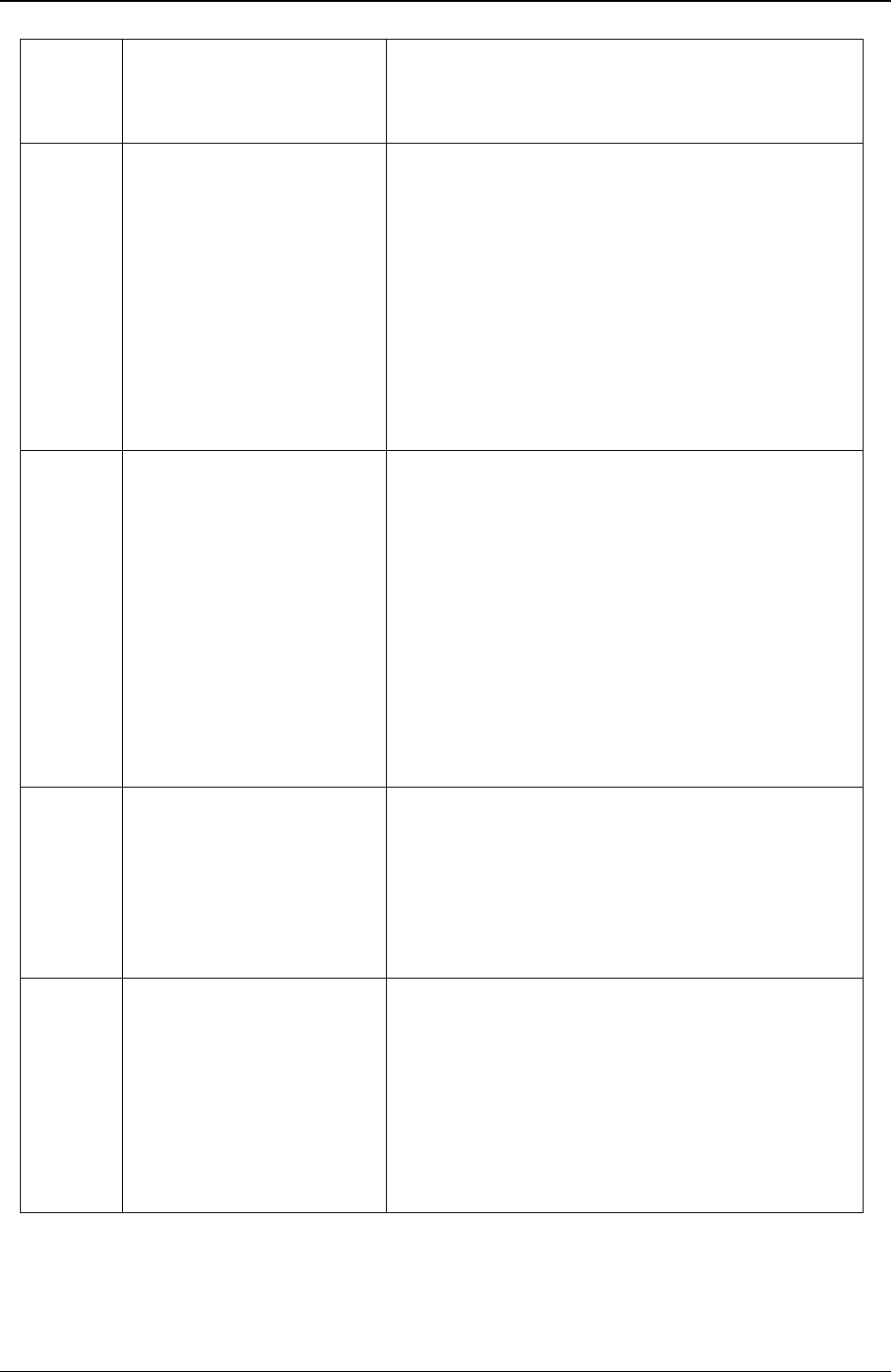
Chapter 5 Error Messages
34
0280 Previous boot incomplete The HP Server configuration has been cleared or has not been
initialized and the Default configuration has been used
instead.
• Run the Setup Utility to re-configure your system.
0281 DIMM size boot error The system memory (DIMMs) size detected during POST is
smaller than previously detected. One or several DIMMs are
disconnected, or have been replaced by smaller size DIMMs.
To correct this:
1. If DIMMs have just been removed or replaced by
smaller size DIMMs, press <F2> to automatically
validate the change.
2. If no DIMM has been removed or changed, ensure all
DIMMs are properly inserted in the slots.
3. If the problem persists, one of DIMMs may need to be
replaced.
4. Contact your service representative.
02B0 Diskette drive A error POST has detected the flexible disk drive (A) reported an
error during its self-test.
To correct this:
1. Verify a diskette can be properly inserted and removed
from the flexible disk drive.
2. Verify the flexible drive type configured in the Setup
Utility matches the flexible disk drive installed in the
HP Server.
3. Verify all data cables and power cables are firmly
connected.
4. If the problem persists, your flexible disk drive may
need to be replaced.
5. Contact your service representative.
02D0 System cache error POST has detected an error in the cache memory module and
the cache has been disabled.
To correct this:
1. Verify the processor has been installed correctly.
2. Refer to the Installation Guide for handling precautions.
3. If the problem persists, the processor module may need
to be replaced.
0230 System RAM Failed
(at offset)
POST has detected an incorrectly installed DIMM or the
failure of one or more DIMMs.
To correct this:
1. If additional memory was just installed in your Server,
please verify the installation conforms to the description
in the Installation Guide.
2. If this error is reported when no additional memory has
just been installed, restart the Server.
3. If the error persists, contact your service representative.


















