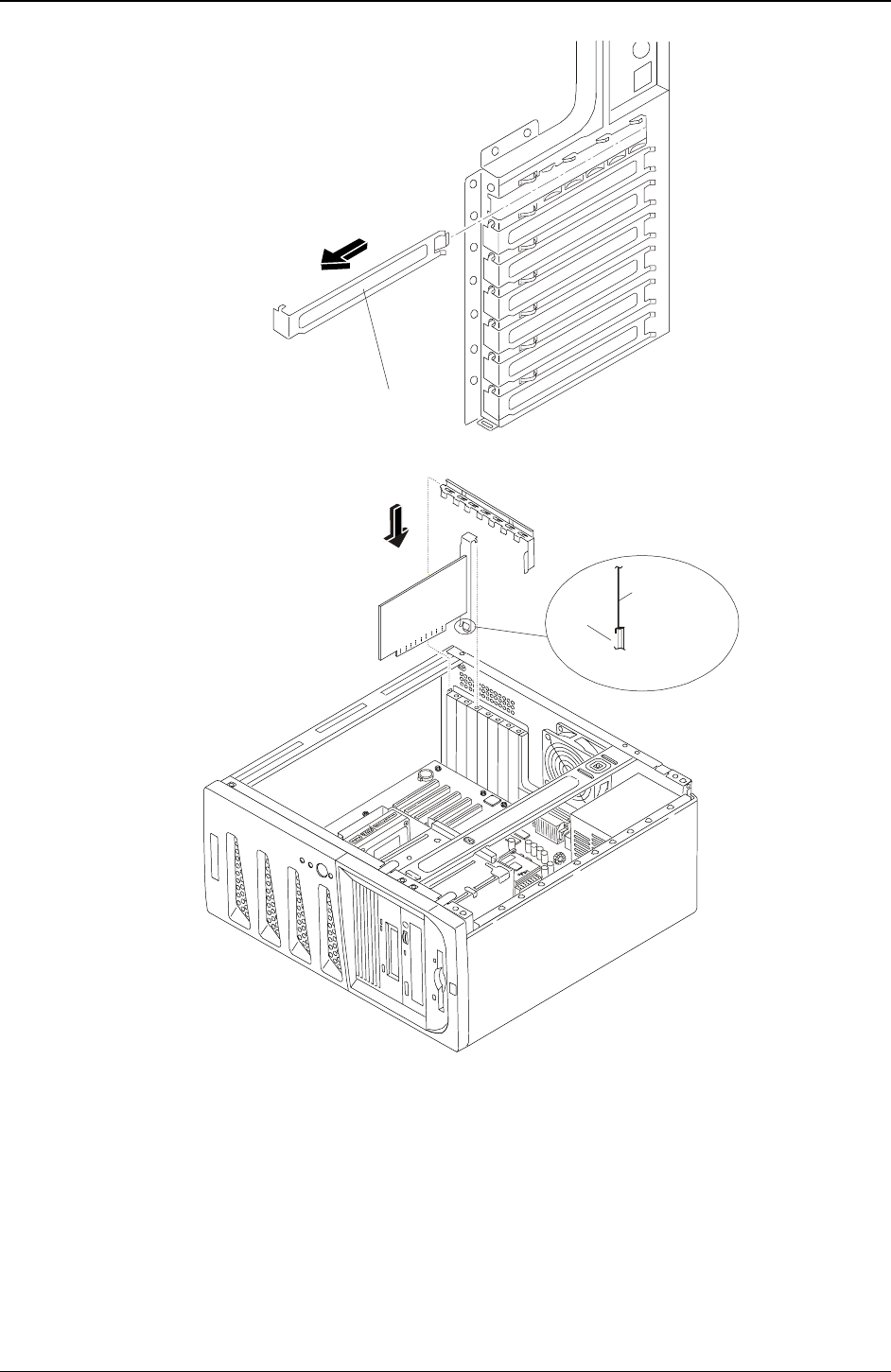
Chapter 9 Remove/Replace Procedures
95
Slot Cover
Removing the Slot Cover
Slot Cover
Chassis
Cross-
Section
View
Inserting an Accessory Board
7. Replace the slot cover latch to ensure the accessory board is held in place.
8. Replace the left side cover.
9. Replace the external cables and power cord.
10. Power on the Server as described in Chapter 2, “Controls, Ports, and Indicators.”
Once the accessory board is installed, you may need to install or update software drivers. The drivers for
the new board are either part of your existing Server software or provided on a flexible diskette (or CD-
ROM) included with the accessory board.


















