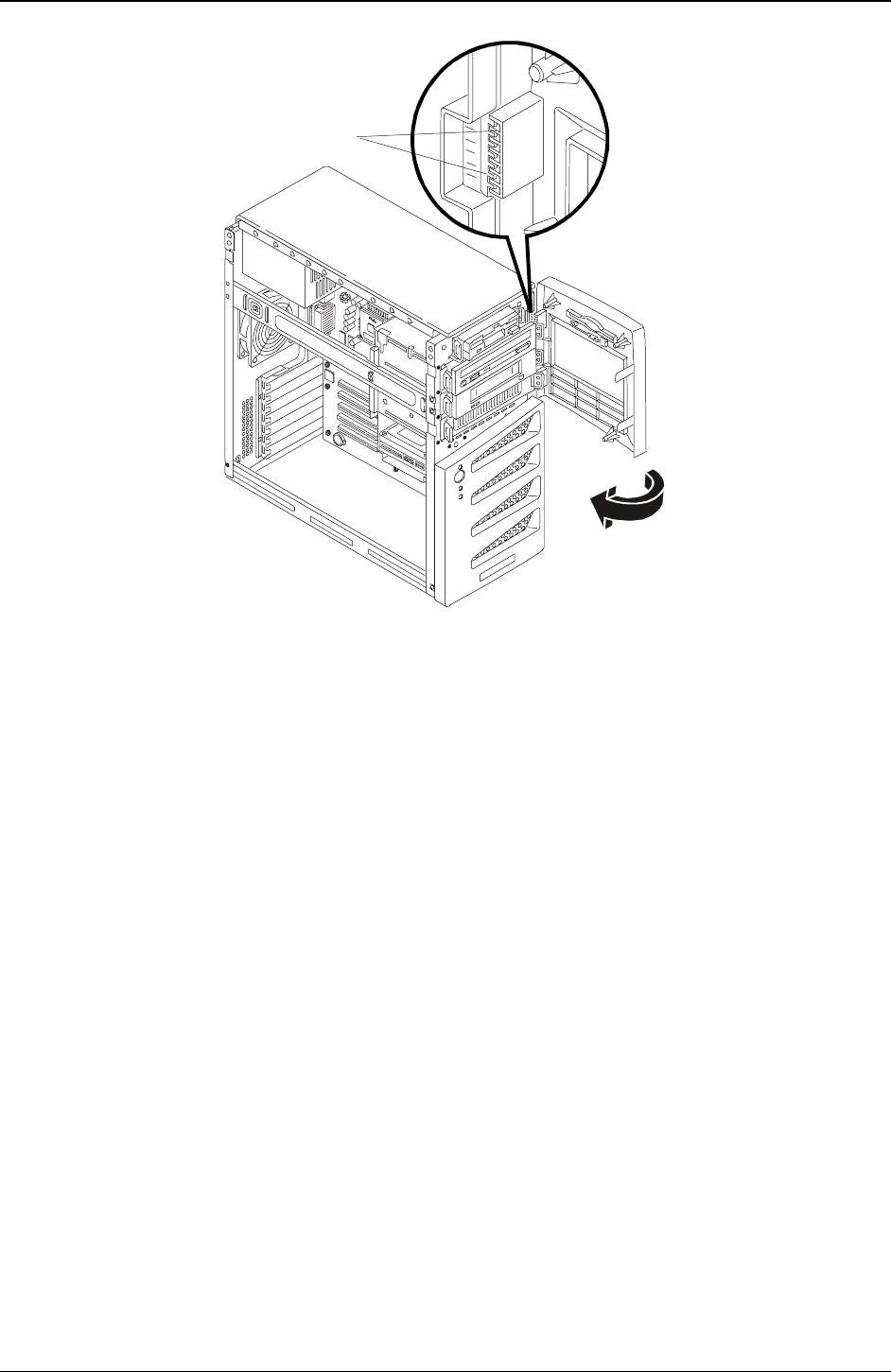
Chapter 9 Remove/Replace Procedures
74
Hinge Teeth (4)
Replacing the Upper Bezel
Removing the Lower Bezel
1. If the Server is operating, power down the Server.
Refer to Chapter 2, “Controls, Ports, and Indicators” for instructions.
2. Disconnect the power cord and any external cables connected to the Server.
If necessary, label each one to expedite re-assembly.
3. Remove the left side cover.
4. Remove the upper bezel as describe in the previous procedures.
5. If necessary, disconnect the connectors from the hard disk drives in the removable drive cage.
You may be able to move the drive cage enough without disconnecting all of the connectors attached to
the hard disk drives.
6. If necessary, remove the drive cage to reach behind the drive cage and release the plastic tabs holding
the lower bezel to the chassis.
7. Gently pull the lower bezel off of the chassis, as you find and release the remaining plastic tabs to
release the lower bezel.
8. Once you have released all four plastic tabs, pull the lower bezel completely off the chassis.


















