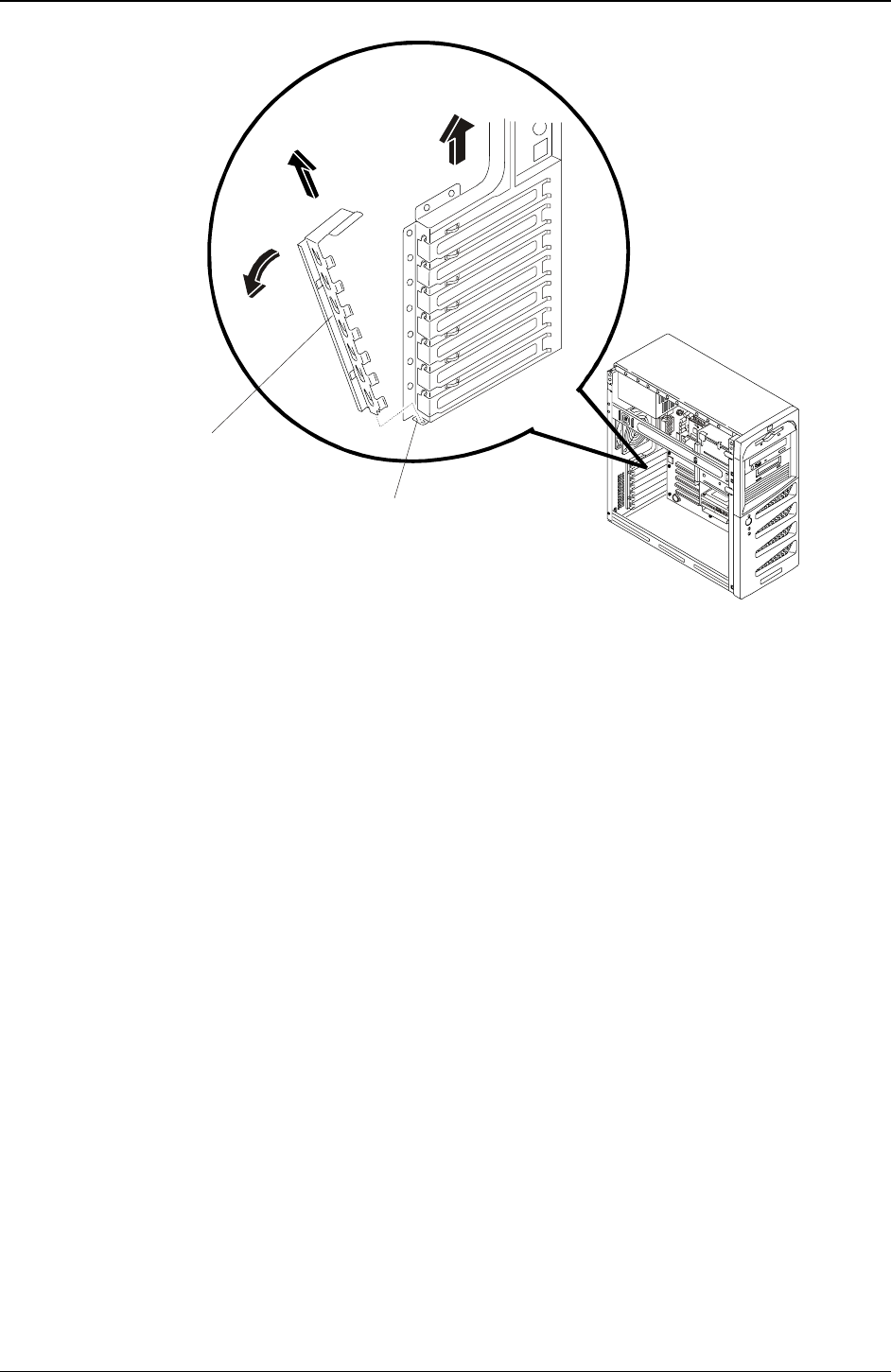
Chapter 9 Remove/Replace Procedures
94
Slot Cover Latch
Latch Retainer
A.
B.
C.
Removing Slot cover Latch
7. Lift the accessory board up and away from the slot.
8. Place the accessory board and any cables in an anti-static container.
Replacing Accessory Boards
1. Read the documentation included with the accessory board and follow any special instructions.
2. If your installing the accessory board into a new PCI slot, continue with Step 3.
If the accessory board is a replacement for a defective board, skip to Step 5.
3. Remove the slot cover latch by:
a. Lifting up on the tab of slot cover latch with your finger.
b. Raise the slot cover latch up away from the slot covers.
c. Remove it from the chassis and keep it for reassembly later.
You may need to lift the slot cover latch out of its retainer before lifting it out of the chassis to
remove the slot cover latch.
4. Select the desired accessory slot cover, slide the top of the slot cover away from the chassis, and then lift
it up and out of the chassis as shown in the following illustration.
5. Slide the accessory board into the desired PCI slot and then press down to seat the board.
6. Ensure the accessory board is seated properly in the PCI slot.


















