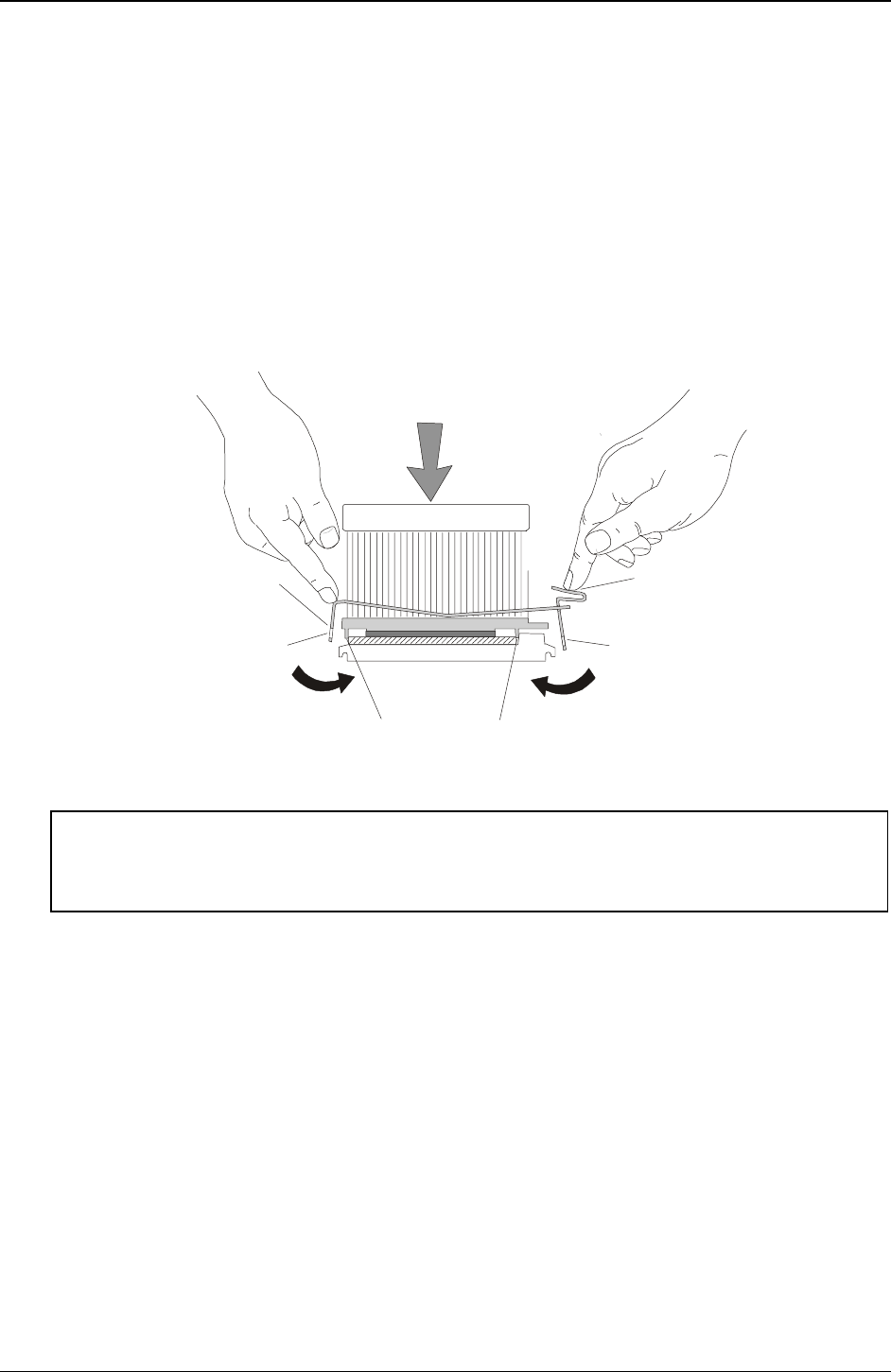
Chapter 9 Remove/Replace Procedures
91
Method A
a. Position the heatsink over the processor socket and lower it squarely onto the processor, as shown in
the following illustration.
There are two ridges on the heatsink to help align the heatsink to the processor. The heatsink can
only be installed in one direction, with the metal step to the right of processor socket, as shown in
the following illustration.
b. While holding the heatsink steady with one hand, push down and in toward the center with your
finger to hook the tab with the hook latch.
The hook latch and thumb latch both hook underneath the tabs extending from the base of the
processor socket.
c. While holding the heatsink down with one hand, push down with your thumb to hook the tab with
the thumb latch, as shown in the following illustration.
Place and Hold
Down
Step B Step C
Step
A
Front
Ridge
Rear
Ridge
Hook Latch
Thumb Latch
Direct Placement of Heatsink on Processor
CAUTION Ensure the front ridge on the bottom of the heatsink fits into the groove between the
processor socket and processor, while both ridges should straddle the processor. If good
contact is not made between the processor and the thermal patch on the heatsink, the
processor will overheat and possible damage may occur.
Method B
a. Tilt or roll the heatsink slightly to the rear of the chassis to help engage the hook latch and then
connect the hook latch to the tab.
The hook latch and thumb latch both hook underneath the tabs extending from the base of the
processor socket.
b. Rotate the heatsink back and ensure the front ridge on the bottom of the heatsink rest between the
processor and the edge of the processor socket base, before placing the heatsink squarely on top of
the processor.
There are two ridges on the heatsink to help align the heatsink to the processor. The ridges on the
heatsink use the edge of the processor and the processor socket base to correctly position the
heatsink on the processor.
c. Connect the thumb latch to the tab on the base of the processor socket.


















