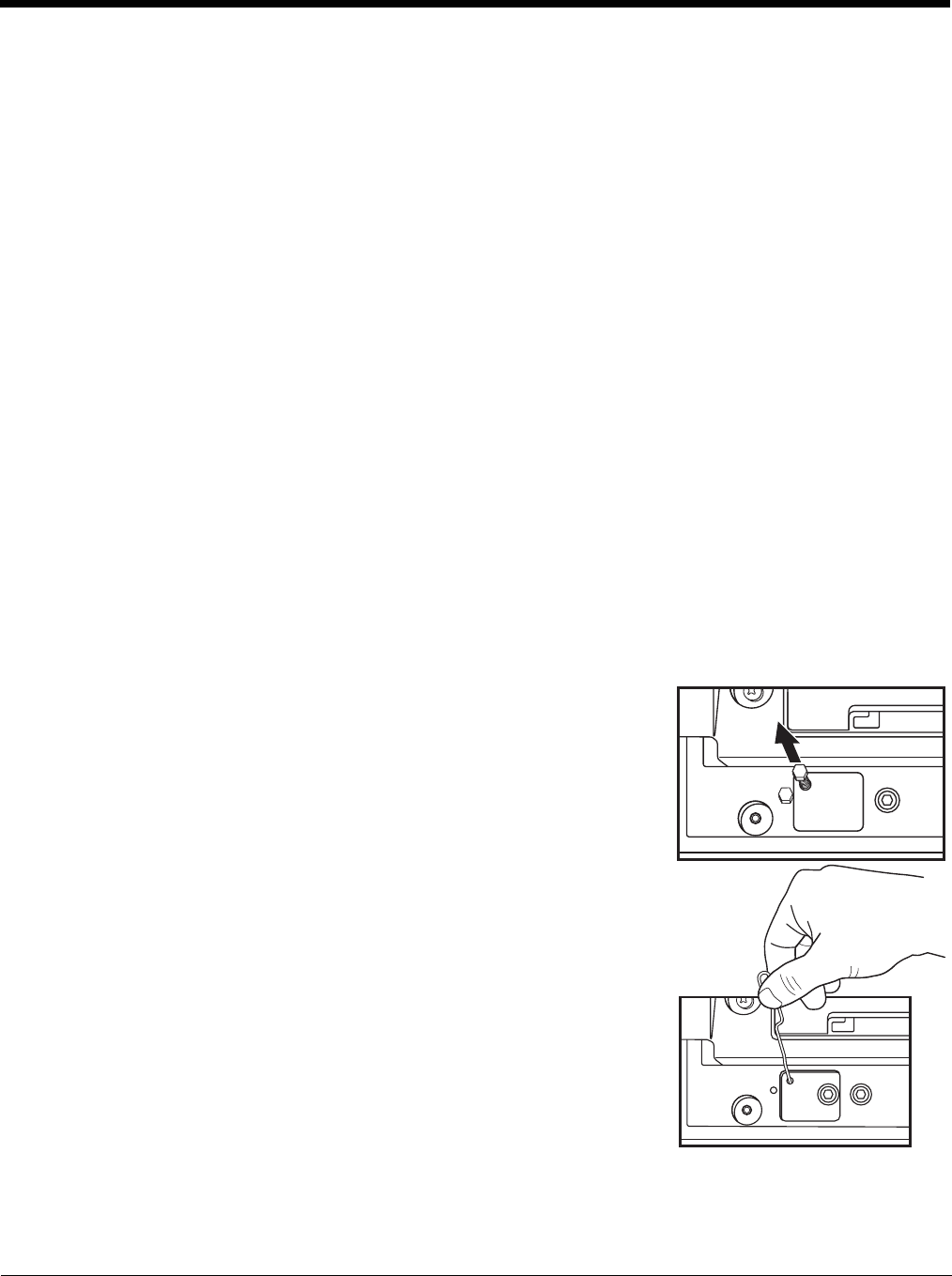
6 - 5
5. Wait 5 minutes up to 30 minutes after power up before proceeding. If the unit has been subjected to cold, it may take
longer to get to room temperature.
6. Place the 30.0 lb. weights or the 15 kg weights on the center of the scale platter. Allow the weight to settle.
7. Remove the weight.
8. Repeat three times to prime the scale before calibration.
Scale Calibration
The following methods may be used to calibrate the scale:
Scale Calibration with Remote Display (see page 6-5) uses the scale display to sequence through the calibration steps and
store critical calibration points.
Scale Calibration without Remote Display (see page 6-7) uses the Stratos bioptic only and assumes there is no remote
scale display. A bar code is used to initiate the calibration sequence and the speaker volume switch is used to store critical
range values.
Scale Calibration with Push Buttons (see page 6-9) can be used with or without a remote scale display. The push buttons
on the Stratos bioptic along with prompts from the LCD display are used to calibrate the scale.
Putting the Scale into Service Mode
Certain scale adjustments require putting the scale into service mode. Use the following steps to put the scale into service
mode.
Step 1. Remove the platter and set aside.
Step 2. If this is a currently installed scanner/scale, there will be either an adhesive label seal or wire sealed cover over
the scale calibration button. Newly installed units may only have a factory-applied adhesive seal covering the
scale calibration button. Remove the seal.
• To remove the adhesive label seal, peel off the label and discard.
• To remove the wire seal, cut the wire and discard.
Step 3. Remove the hex bolt and security plate to the right of the bubble level.
Step 4. Use a thin rod or straightened paper clip to push down through the exposed
pinhole and depress the calibration switch. Cal then Conf appears on the
remote display and a scale beep sounds. The scale is now in service mode.
Step 5. Reinstall the platter.
Scale Calibration with Remote Display
Once the scale is in Service Mode, you can calibrate it using the remote display.


















