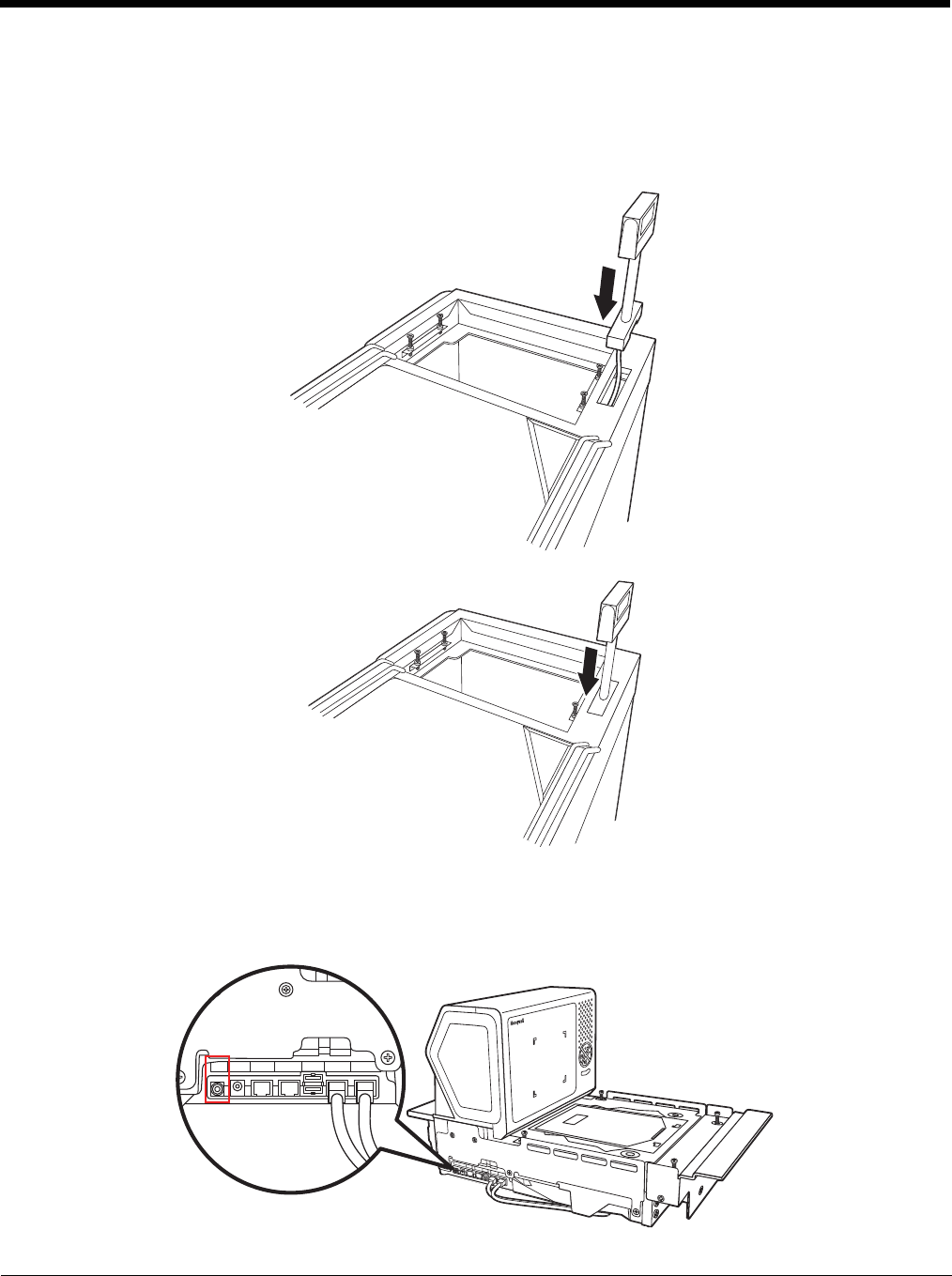
2 - 13
If the scale is not level, it may fall out of calibration and cannot be used. You must level it in order for it to perform properly.
Once the 2700 is at the correct height and level, lock down the leveling screws with the bolt at the bottom.
Pole Display (if included)
Step 1. Route the pole display cables through the pole opening (if pole display is included).
Step 2. Mount the pole display.
Connecting an LCD Video Display
You may install a VGA camera and position it to view the bottom of a shopping basket. Connect the yellow video line from the
camera to the port marked Camera Video In.
(Internal)
Scale Display In
(Internal)
Scale Com In
Aux RS232 In EAS Interlock AUX USB In
Camera
Video In
Camera
+12V Out
(Internal)
Scale
Display In
(Internal)
Scale Com In
Aux RS232 In
EAS Interlock
AUX USB In
Camera
Video In
Camera
+12V Out


















