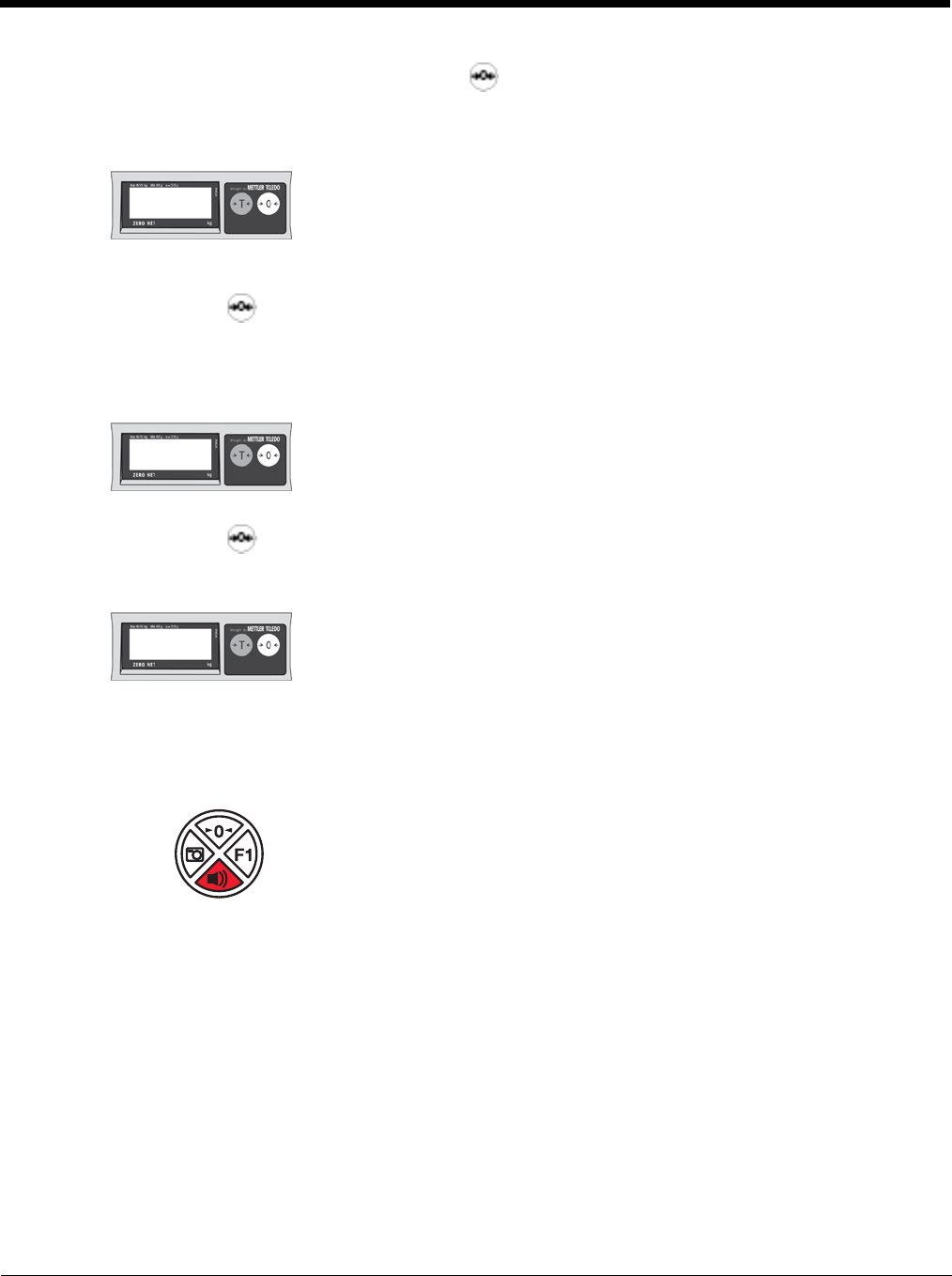
6 - 7
Step 10. After 3 to 5 seconds of inactivity, press the Zero key to accept and begin taking the zero capacity calibration
reading. If the scale is unable to capture a stable reading it will not store any value and will advance to the next
step. If this happens, verify that nothing is touching or interfering with the scale and/or platter.
Step 11. Once the zero calibration reading has been successful, the display shows FULCAP (Full Capacity):
Place the full capacity weight, either 15kg or 30lb (whichever matches the previously selected Weight Unit Range),
on the center of the scale platter. Wait at least 3 seconds for the scale to stabilize.
Step 12. Press the Zero key to accept and begin taking the full capacity calibration reading. If the scale is unable to
capture a stable reading it will not store any value and will advance to the next step. If this happens, verify nothing
is touching or interfering with the scale and/or platter.
Step 13. Once the cull capacity calibration reading has been successfully taken, the display shows UNLOAD (zero
capacity):
Remove all weight from the platter. Wait at least 3 seconds for the scale to stabilize.
Step 14. Press the Zero key to accept and begin taking the return zero capacity calibration reading.
Step 15. The display begins the initialization sequence and returns to the normal weighing mode in the calibrated weight
units.
Once you have completed the scale calibration, the scale must be verified by the appropriate country or state Weights and
Measures inspector. For details, contact your local government’s Weights and Measures department.
Scale Calibration without Remote Display
Once the scale is in Service Mode, the following calibration procedure can be used with or without a remote scale display.
The Sound button is used to advance through each stage of calibration. The LED display shows which calibra-
tion stage is active.
FULCAP
UNLOAD
0.00


















