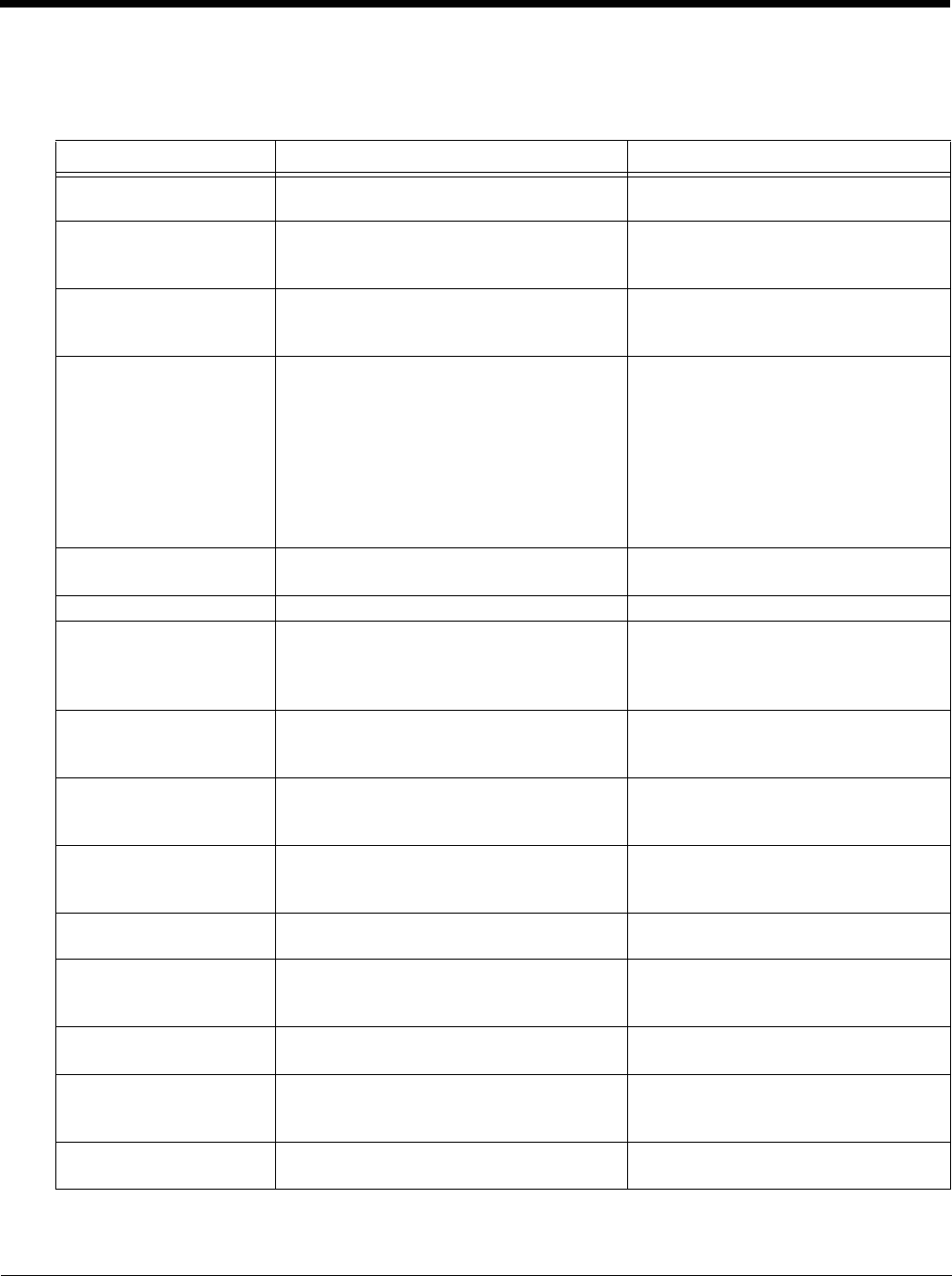
15 - 3
Error Codes
The following is a list of possible error codes and their meanings. Some errors will require immediate scanner mainte-
nance. See also Audible and Visual Indicators on page 1-3.
Error Text Description What to do
AUX_DEVICE_ERROR RS232 or USB auxiliary device is not
communicating with the scanner.
Reconnect auxiliary device and power
cycle both devices.
BUTTON#_ERROR The button is stuck or has failed. Push the button firmly to attempt to free
it. Call for service. See Customer
Support on page 16-1.
CANNOT_CALIBRATE_
DEVICE
Maintenance error. Return the unit for repair. Call for
service. See Customer Support on
page 16-1.
COMMUNICATION_
ERROR
RS232 only. The data line is being held
active. This causes the scanner to read a
“break” signal constantly and continuous
attempts are made to enter configuration
mode. A short on the RX Data line can
cause this condition. It can also be the
result of a laptop in power save mode. The
scanner aborts attempts to enter
configuration mode after a short timeout.
The scanner recovers from this
condition once the short in the RX Data
line is corrected.
CONFIGURATION_
ERROR
The configuration file is corrupt. Reload the defaults or reload the
custom configuration.
EAS_ERROR No response from EAS interlock controller. Contact EAS vendor for service.
IMAGER_ERROR Imager sub-system has experienced a fault. Reload the defaults or reload the
custom configuration and power cycle.
Call for service. See Customer Support
on page 16-1.
INTERFACE_ERROR The manually selected interface does not
match the current cable and auto-detect has
been disabled.
Install the correct cable and reboot.
IR_SENSE_ERROR
or
PHOTO_SENSE_ERROR
The photo-sensor is failing. Use the volume button to manually wake
the scanner. Call for service. See
Customer Support on page 16-1.
LASER_1_ERROR The vertical left laser has failed. You can continue to scan with the
remaining lasers. Call for service. See
Customer Support on page 16-1.
LASER_1_WARNING Warning that the vertical left laser may soon
fail.
Call for service. See Customer Support
on page 16-1.
LASER_2_ERROR The vertical right laser has failed. You can continue to scan with the
remaining lasers. Call for service. See
Customer Support on page 16-1.
LASER_2_WARNING Warning that the vertical right laser may
soon fail.
Call for service. See Customer Support
on page 16-1.
LASER_3_ERROR The horizontal left laser has failed. You can continue to scan with the
remaining lasers. Call for service. See
Customer Support on page 16-1.
LASER_3_WARNING Warning that the horizontal left laser may
soon fail.
Call for service. See Customer Support
on page 16-1.


















