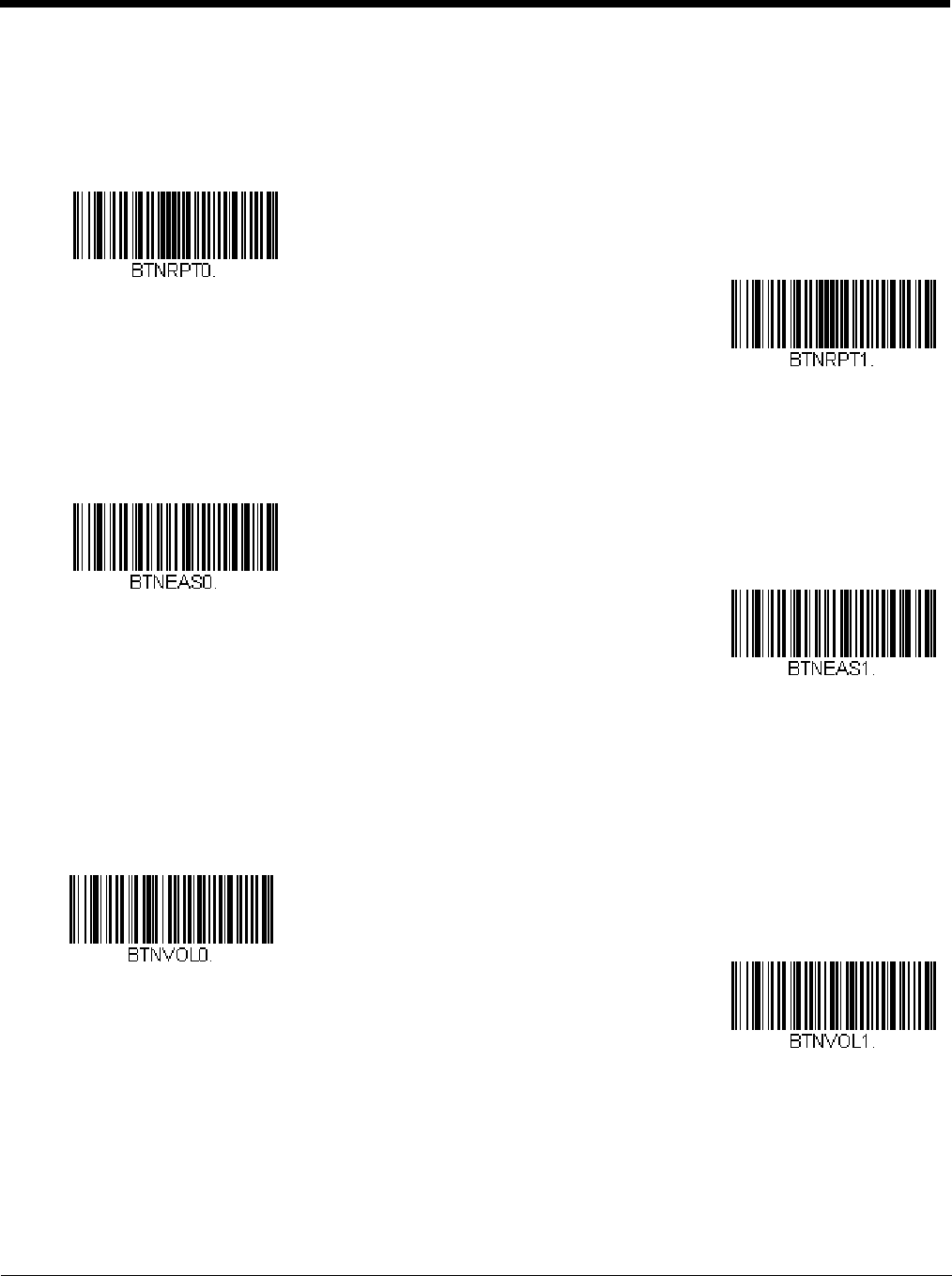
4 - 5
Last Scan Repeat
When Last Scan Repeat On is set, the cashier can press the F1 button quickly to input a number of repeat scans. For
example, if there are 6 identical cans, the cashier would scan the first can, then push the F1 button 5 times quickly to
indicate 5 more repeats of that scan. When Last Scan Repeat Off is set, the F1 button cannot be used for repeat
scans. Default = Last Scan Repeat Off.
EAS Function
When EAS Function On is set, the cashier can press and hold down the F1 button for 5 seconds to deactivate EAS
tags. When EAS Function Off is set, the F1 button has no EAS capability. Default = EAS Function Off.
Sound Button
Volume Adjustment
When Volume Adjustment is set to On, pressing the Sound button once and releasing it scrolls through the volume set-
tings for the scanner’s beeper. When set to Off, the Sound button does not scroll through these settings. Default =
Volume Adjustment On.
* Last Scan Repeat Off
Last Scan Repeat On
* EAS Function Off
EAS Function On
Volume Adjustment Off
*Volume Adjustment On


















